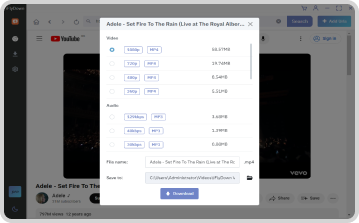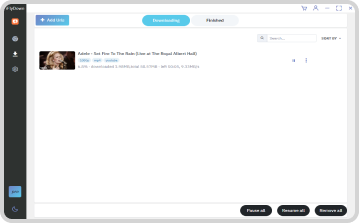iFlyDown Video Downloader
Download Online Videos On PC
- Download YouTube videos, playlists, and channels easily.
- Convert YouTube videos to MP3 for offline listening.
- Works with 1000+ sites, including tiktok, Instagram, twitter, facebook.
- Download live streams from YouTube,Twitch and more.
- Get videos in 4K/8K quality without losing clarity.