How to Subscribe to the Membership of iFlydown?
Step 1. Accessing Membership Purchase
In the software interface, you can find purchase options within the application itself.
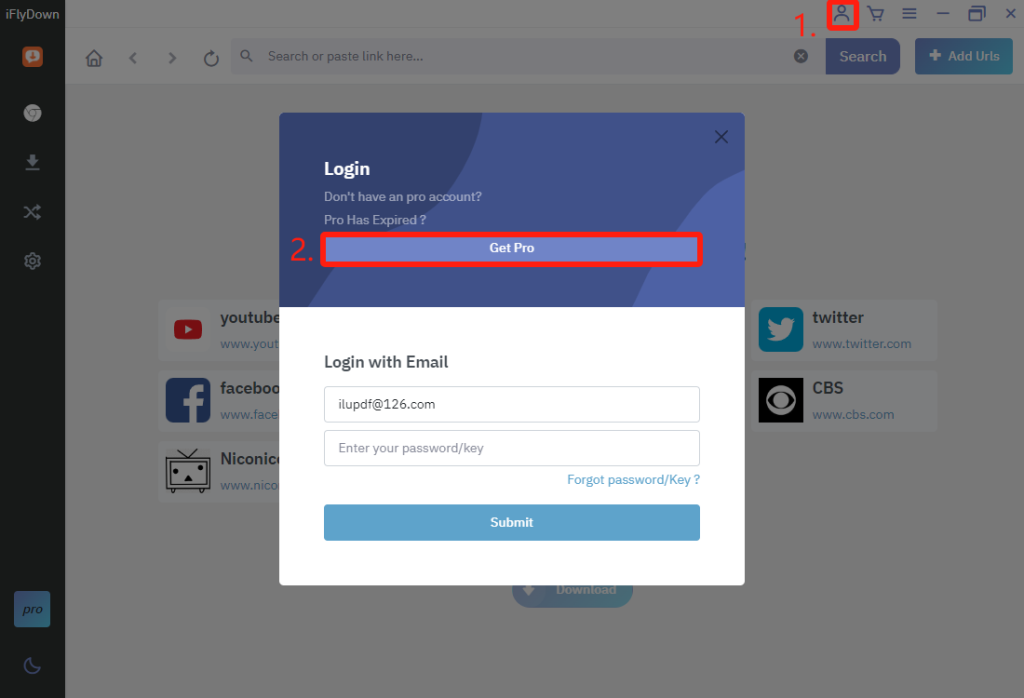
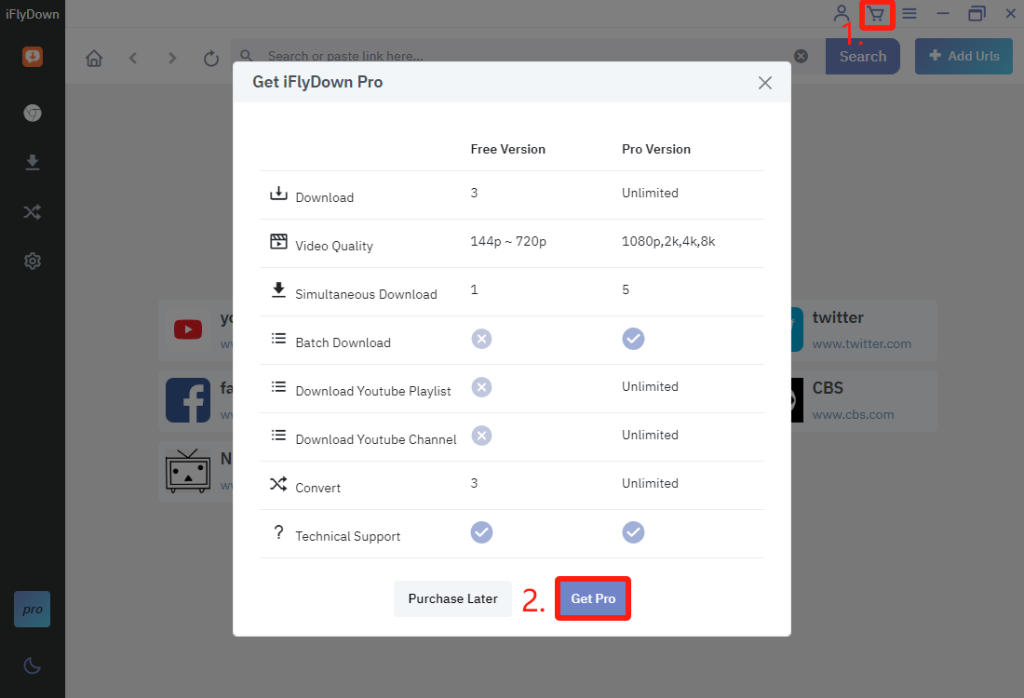
Step 2. Purchase iFlydown Video Downloader
On the checkout page choose the plan that suits your needs: a trial option or a lifetime license. The payment options available: Visa, MasterCard, Discover, American Express, and PayPal. Please enter your email to which we will send the serial key.
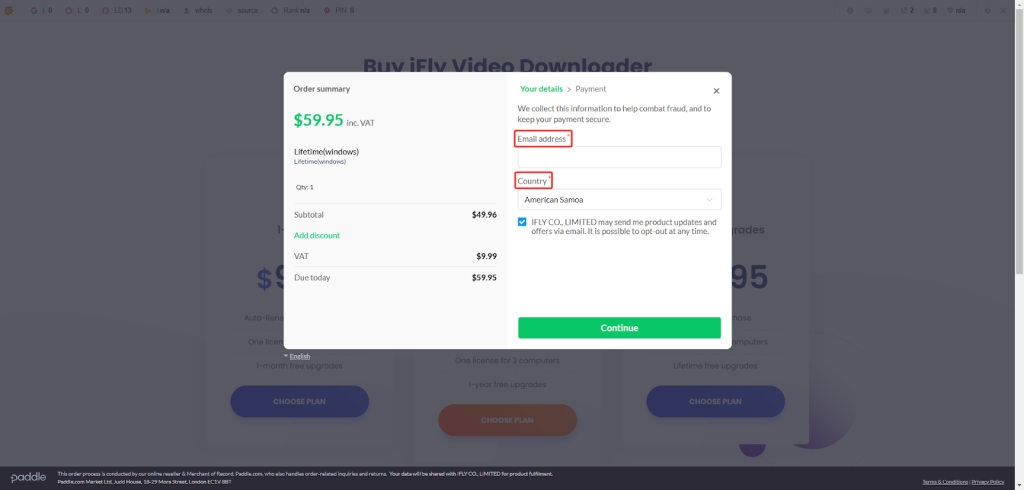
Step 3. Copy The Key From Your Email
After completing the purchase, a confirmation email from iFlydown will be sent to the email address you provided. This email will include your username and password, open your inbox and find the message with your iFlydown key. Please copy it without any spaces. Be sure to check your spam/junk folder if you don’t see the email in your inbox.
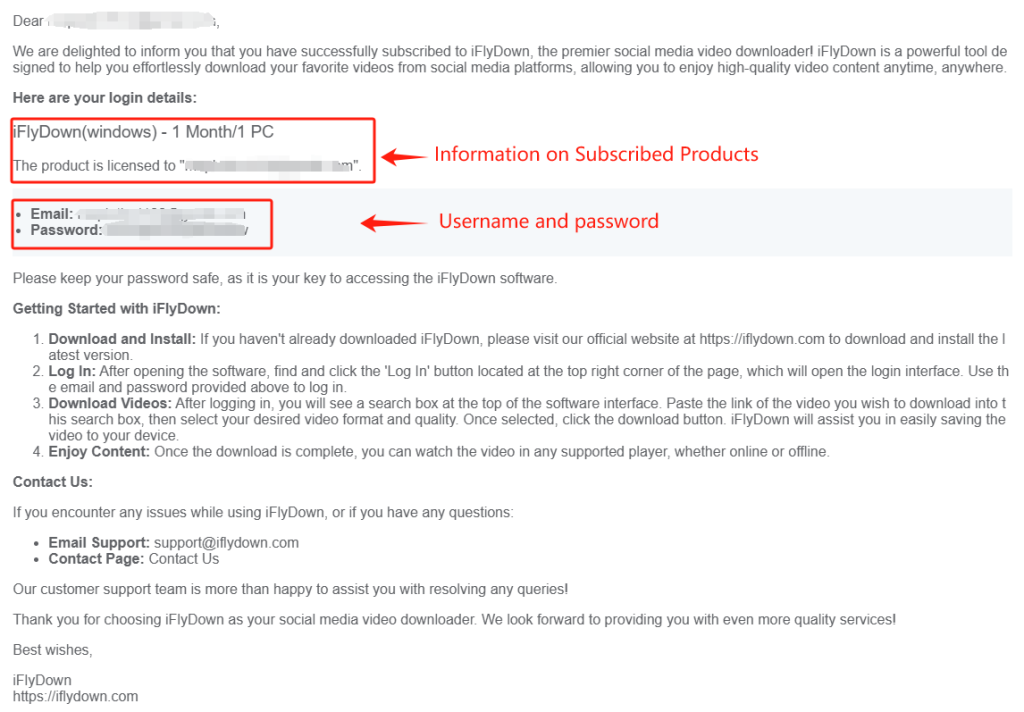
Step 4. Paste The iFlydown Key
Go ahead and open the iFlydown video downloader. Click the icon“👤” at the top of the program, and log in with the email and registration code you used when you bought your plan. Now you’re ready to use the video software with all its premium features.
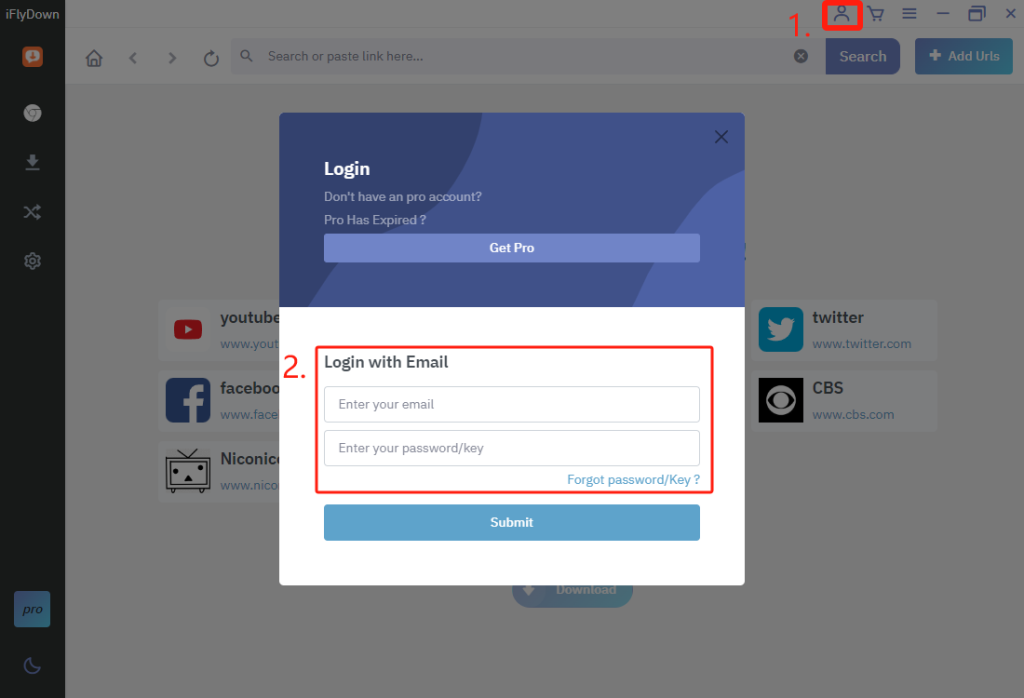
Once logged in:
You can manage your downloads and preferences, and access premium features.
Navigate through the application using the intuitive interface to download videos, playlists, and more in high resolution.
Take advantage of batch download features and manage your downloaded content efficiently.
Purchasing and logging into iFlydown is a straightforward process designed to provide you with high-quality video downloads and a user-friendly experience. By following the steps above, you can quickly become a member and unlock the full potential of iFlydown for all your video downloading needs.
If you need any assistance, please contact us by email at [email protected]
Why Choose the iFlydown Paid Version?
iFlydown offers different membership levels to accommodate various needs:
Trial Version: Limited to downloading 3 items, video quality between 144p to 720p, with no access to download playlists or entire channels, and bulk downloading is also not available.
Paid Version: Unlimited downloads, video quality up to 8K, supports batch downloads, playlist, and channel downloads, you can download up to 10 videos at the same time, among other features.
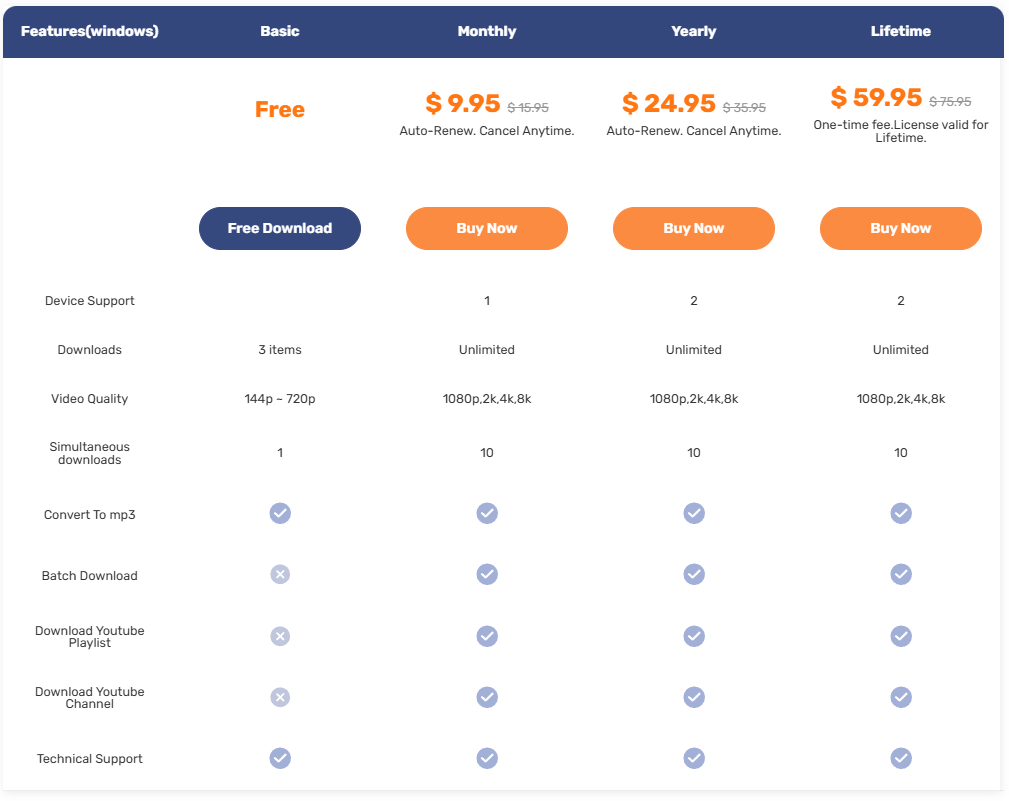
Want to subscribe? Click here!
Services Offered By iFlydown
Money-Back Guarantee
iFlyDown offers a refund within 7 days of any purchase on iflydown.com. Please refer to the refund policy for details
Secure Purchase
Your privacy is our priority. We ensure every transaction is protected with cutting-edge encryption and robust fraud prevention measures, offering you a secure and worry-free shopping experience
24/7 Customer Support
iFlydown offers exceptional customer support with instant live chat and responsive email assistance, available around the clock. No matter the time, you can count on our dedicated team to provide solutions within 24 hours.
Lifetime Upgrade
iFlydown releases regular updates to ensure the best user experience. All users can enjoy this benefit lifetime.
FAQ for buying and Logging In as a Member on iFlydown
Purchase:
1. How long is the free trial for iFlyDown?
No time limit.
A. You can use iFlyDown for free with no time limit, but you can only download 3 videos.
B. During the free period, the downloaded video quality and the functions will be limited. For example, you cannot download YouTube playlists or channels.
2. What payment method do you accept?
You can pay via Stripe. We accept Visa, Mastercard, American Express, and China UnionPay payments from customers worldwide.
3. Can I get a refund if the product doesn’t meet my needs?
Yes of course.
iFlyDown offers a refund within 7 days of any purchase on iflydown.com. Please refer to the refund policy for details
4. Is it safe to purchase products on your website?
Right. The Payment platform we utilize is Stripe, which is the most trusted e-commerce company in the world. The order of your private information, such as credit card numbers, addresses, and so on will never be disclosed without your specific permission.
License Code:
1. Can I use one license code on different computers?
A. Monthly payment users can only use one license code on a computer at the same time.
B. Annual payment users can use one license code on two computers at the same time.
C. When you want to use it on another computer, you can log in directly, but we will automatically log out of the previous computer.
2. If I accidentally lose my license code, how do I get it back?
You can access the “Reset License” link and then enter the email address you used to subscribe. We will send a link to reset your License to your email address.
3. Unable to log in to iFlydown software using License code
A. Make sure the spelling of your licensed email address and license code is correct.
B. Check if your license code has been reset
C. Check if your registration code has expired.
After checking all of the above, if you still cannot register the software, please contact us through email at [email protected]. Describe the problem with the screenshot of the registration window, our technicians will help you.
4. Why did I fail to get my license code?
After successfully purchasing an iFlyDown registration plan, you will receive a license code via email within 1 hour. There are conditions for your failure to obtain the iFlyDown license code.
A. Confirm if you are a subscriber. Check whether the email address filled in when subscribing is correct.
B. Please check if it is in the spam mailbox.
C. Check whether your own payment account is successfully paid.
If you’ve made sure everything is set up correctly but still aren’t receiving your license code, please contact [email protected] for assistance.
