iFlyDown is a reliable third-party app that enables users to access and download restricted content by entering valid user credentials safely and easily. It’s an ideal and the best solution for those looking to save YouTube private videos offline securely.
There is the best ways to download private YouTube videos through iFlyDown Video Downloader, showing as follows:
Step 1. Install the iFlyDown Video Downloader App and log into your iFlyDown and YouTube account respectively.
Step 2. Find the link to the private YouTube video you want to download and copy it.
Step 3. Paste the copied link into the search box on iFlyDown, the built-in browser will jump to this video page, and click the “Download” floating button.
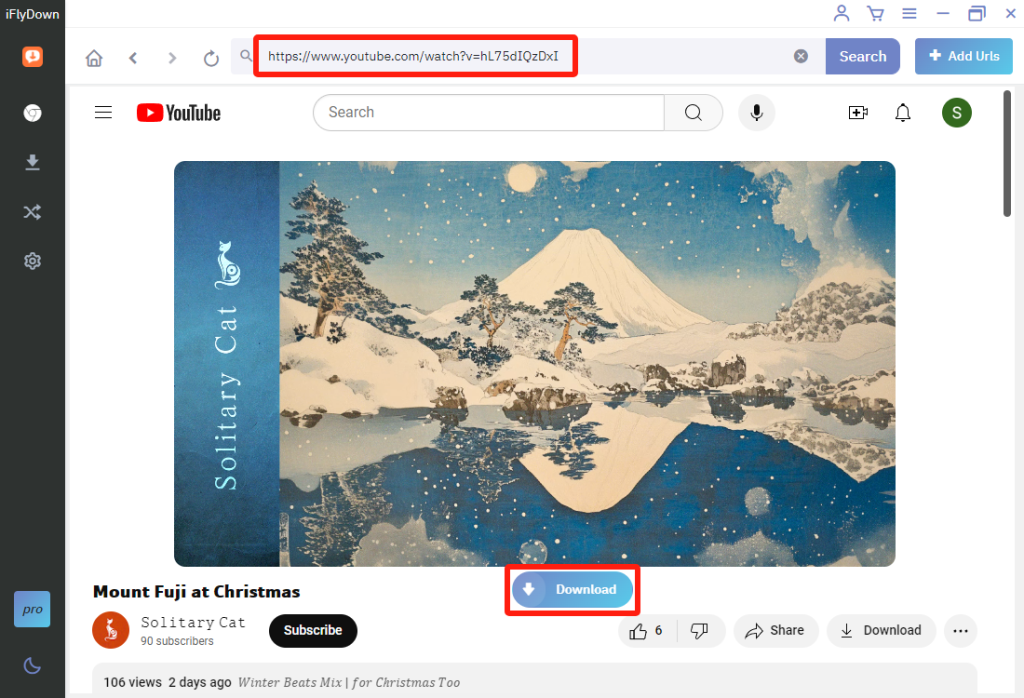
Alternatively, you can click the “Add URLs” button, paste the copied link into the box, and then hit the “Submit” button.
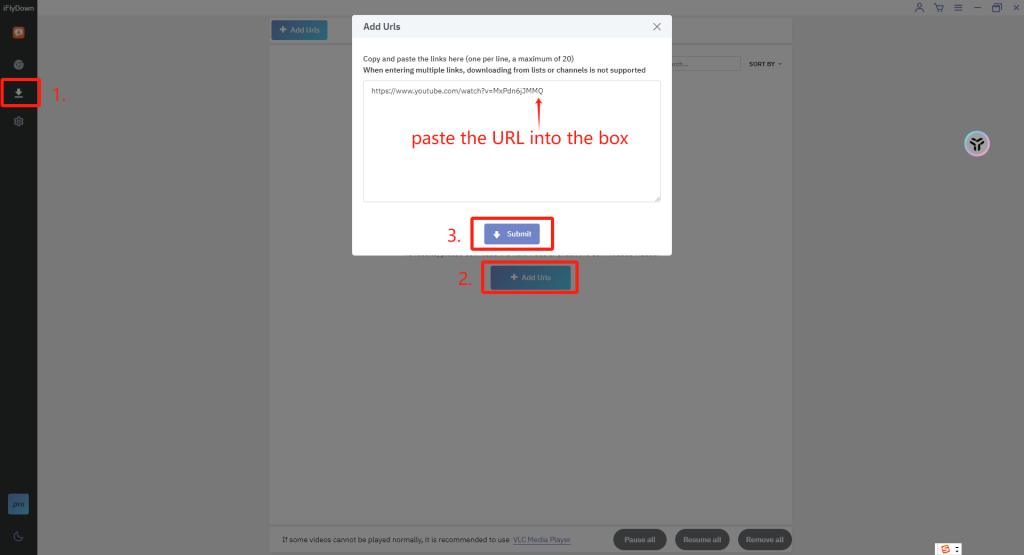
There’s an even easier way: directly finding the video you want to download using iFlydown’s built-in browser, then clicking the floating download button right below it.
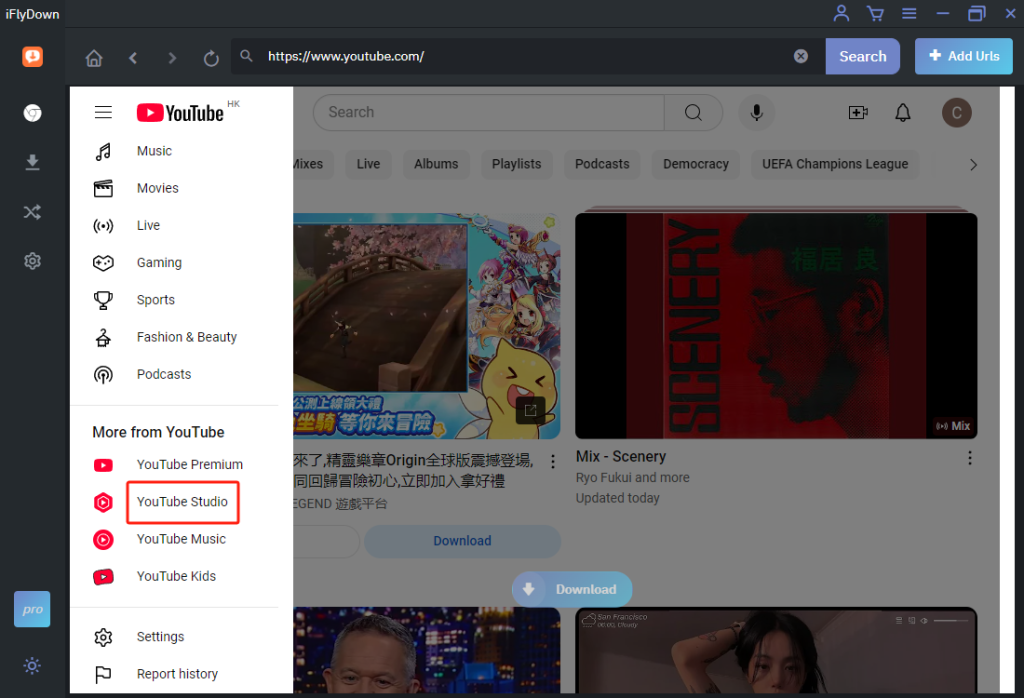
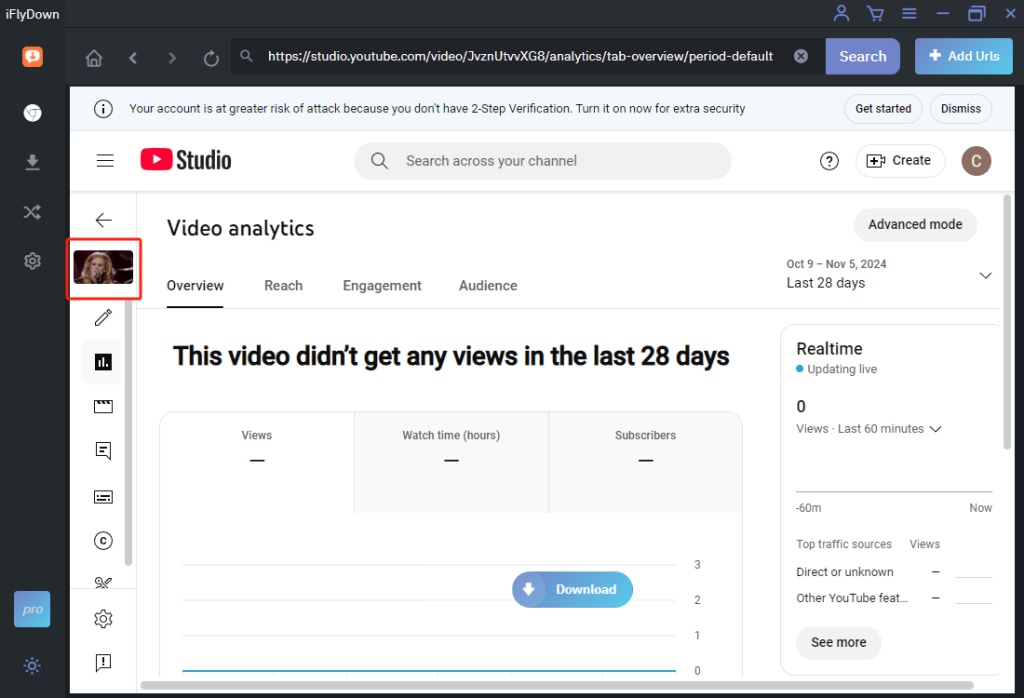
Step 4. Choose the format and quality you want and click “Download”. The YouTube private video is ready for you.
When you are not logged into your YouTube account, you may see this message: This is a private video. Please sign in to verify that you may see it. Please log in to your YouTube account to continue.
Additionally, for videos with age restrictions (such as those with violent or graphic content), follow the same process. You need to log into your YouTube account and may be required to verify your age to ensure you meet the viewing requirements.
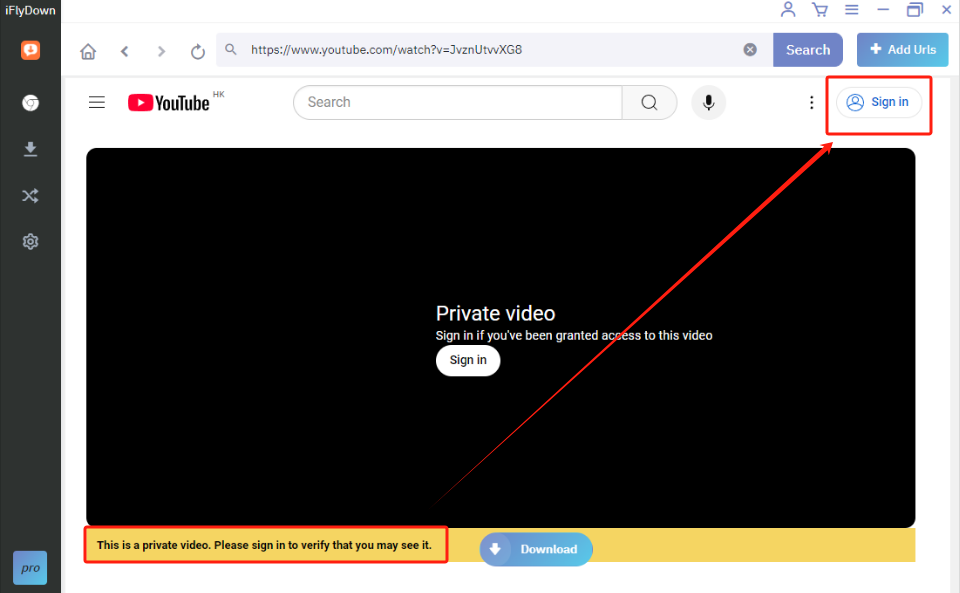
By carefully following these guidelines, you can download private YouTube videos responsibly and enjoy your content seamlessly with iFlydown. This step-by-step guide ensures that you are well-equipped to handle the process with confidence and integrity.
