YouTube channels offer a plethora of content, with the ability to download videos or music for offline enjoyment. While YouTube provides single video downloads, batch downloading an entire channel’s video or music is possible with specific tools.
iFlydown stands out as the best option for users seeking a dependable, high-quality, and efficient downloading solution. This specialized desktop software is designed to facilitate the bulk downloading of videos or music from YouTube channels at once with just a few simple clicks. Follow the simple steps below to start the download.

Step 1: Install iFlydown on your desktop, It’s available for Windows and macOS.
Step 2: Open iFlydown, find and download YouTube channels through the in-app browser, and click the “Download” floating button. This way you can browse YouTube without leaving the application and download content on the spot.
Alternatively, you can click the “Add URL” button, paste the YouTube channel URL in the box, and click “Submit”.
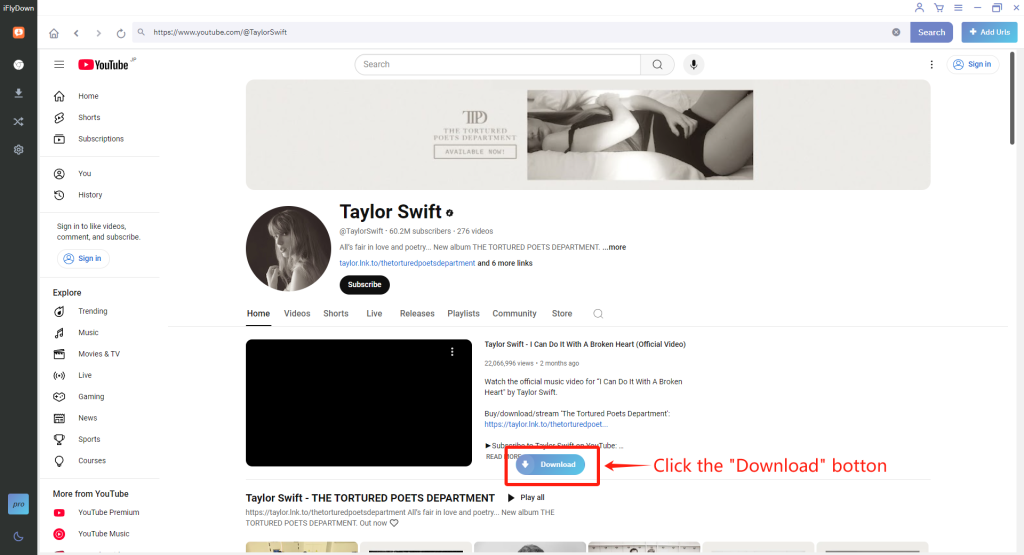
OR
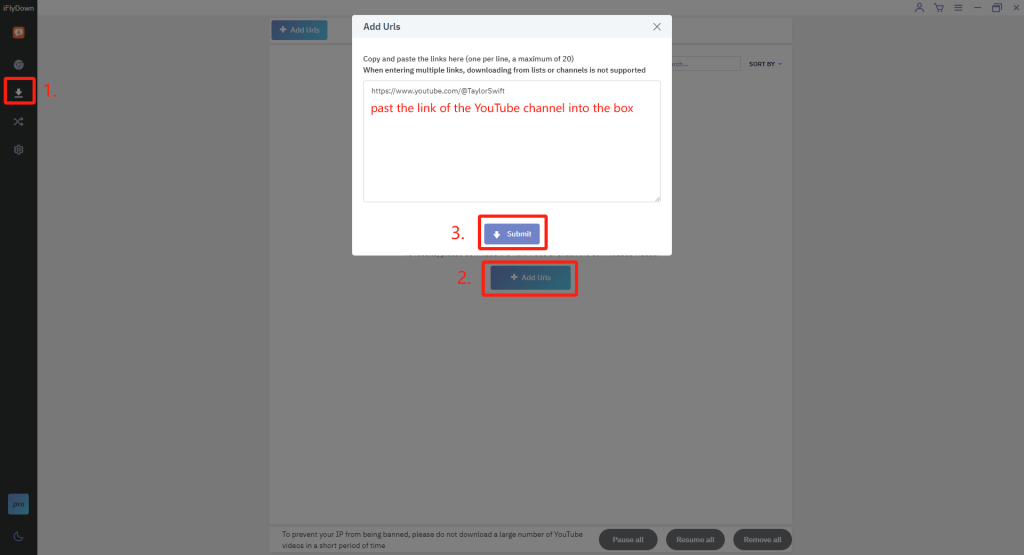
Step 3: Select the videos you want to download in batches and choose your preferred output format (MP3 or MP4) or quality (Up to 8K).
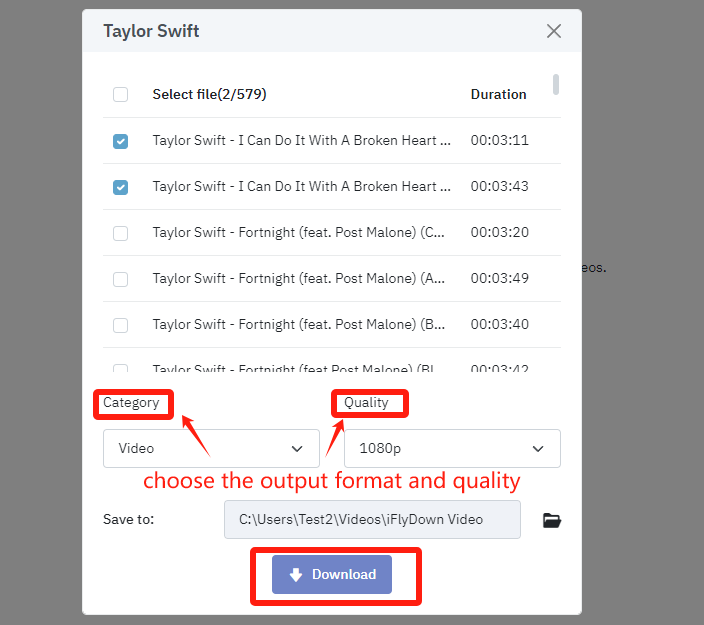
Step 4: Click the download button to start downloading.
Using iFlydown is as simple as installing the software, pasting the URL, selecting your preferences, and starting the download, ensuring you have your favorite content in high quality offline.
