YouTube is full of interesting and useful videos, but sometimes the videos you want to watch are private, meaning they are not available for everyone to see. If you need to download these private videos on your PC, you’re in the right place. In this step-by-step guide, we will walk you through everything you need to know about downloading private YouTube videos. We’ll explain what private YouTube videos are, show you four effective methods to download them and discuss the legal and ethical issues you should be aware of. Let’s dive in!
Introduction
Downloading private YouTube videos on a PC often presents several challenges. Many users find it difficult to access these videos without the proper permissions or tools, leading to frustration. Additionally, there are concerns about legality and finding a reliable method. Enter iFlyDown Video Downloader, a user-friendly app designed to simplify this process. iFlyDown Video Downloader is capable of bypassing restrictions to download private videos effortlessly while ensuring compliance with legal standards. It offers a smooth and efficient way to access the content you need without compromising quality or security. In this step-by-step guide, we’ll explore how iFlyDown Video Downloader, along with other ways, can help you overcome these common challenges in the best way.
What Are YouTube Private Videos?
After understanding the challenges of downloading private YouTube videos, it’s essential to grasp what exactly private videos are and why they exist. Private YouTube videos are those that only the uploader and specific users they choose can view. These videos do not appear in search results, channel pages, or subscriber feeds. There can be several reasons why a video is set to private: it may contain personal content meant for a limited audience, include material restricted by copyright agreements, or serve as a draft for future publication.
Here’s a table that highlights the difference between private and unlisted videos:
| Feature | Private Videos | Unlisted Videos |
| ☆Visibility | Only visible to invited users | Visible to anyone with the link |
| ☆Searchability | Not found in search results | Not found in search results |
| ☆Sharing | Can only be shared via email invitations | Can be shared via direct link |
| ☆Appearance on the Channel Page | Does not appear | Does not appear |
| ☆Use Case | Personal content or confidentiality concerns | Content for a controlled audience |
Ways to Download Private YouTube Videos on PC
1. Third-Party Video Download App – 👍iFlyDown Video Downloader
Brief Introduction: iFlyDown Video Downloader is a reliable third-party app designed to download private YouTube videos on a PC effortlessly. With its user-friendly interface, the tool enables users to access restricted content by entering valid user credentials. It’s an ideal and the best solution for those looking to store YouTube private videos offline securely.
Pros
- High-Quality Downloads: Supports downloading private YouTube videos in various resolutions, including HD 1080p, 4k and 8k.
- Fast Download Speeds: Efficiently saves private YouTube videos on your PC without long wait times.
- Supports Multiple Formats: Allows downloading private YouTube videos in different file formats like MP4, MP3, M4A, and more.
- Secure Access: Ensures your credentials are protected while downloading private content.
- Batch Downloading: Permits multiple private YouTube videos (playlists, channels, mixes) to be downloaded simultaneously, saving time and effort.
Step-by-step Guide:
(There are totally three ways to download private YouTube videos through iFlyDown Video Downloader, showing as follows:)
- 👍Way ①
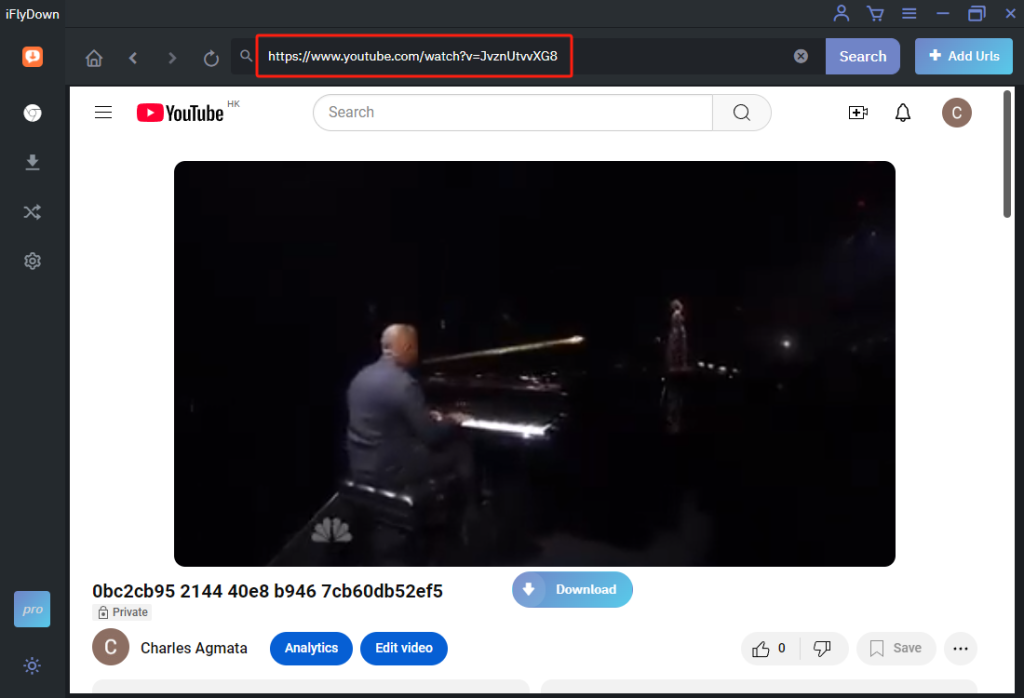
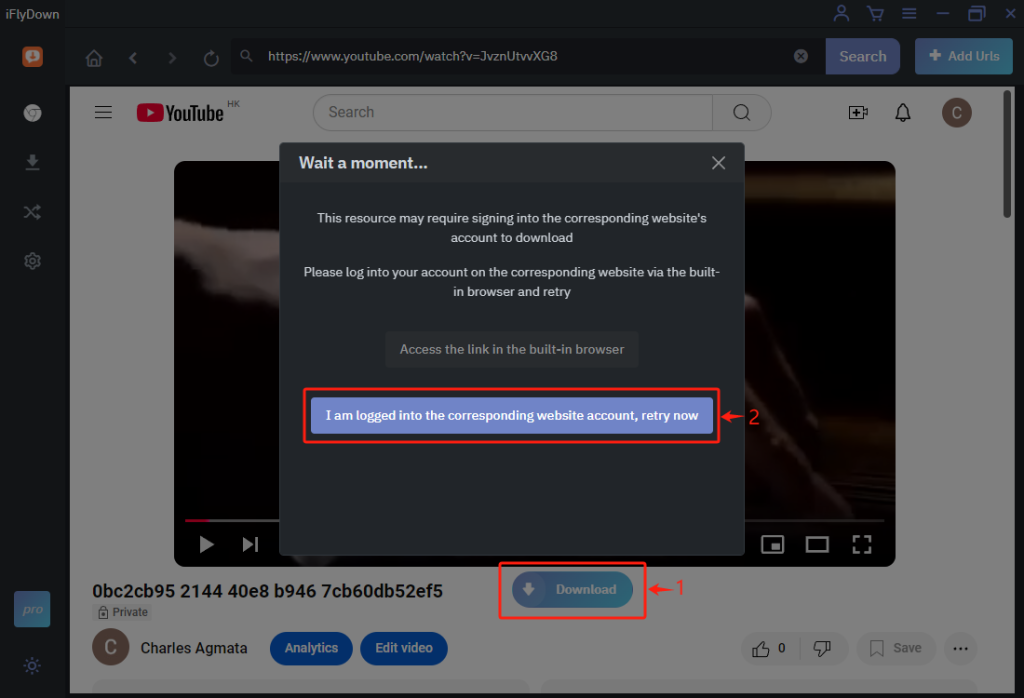
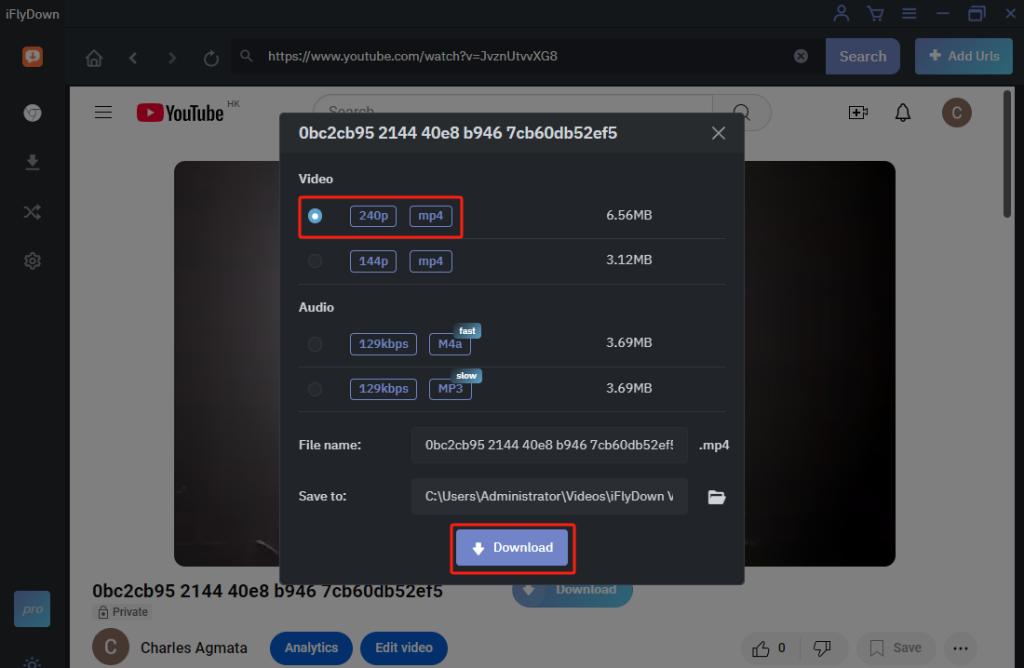
- 👍Way ②
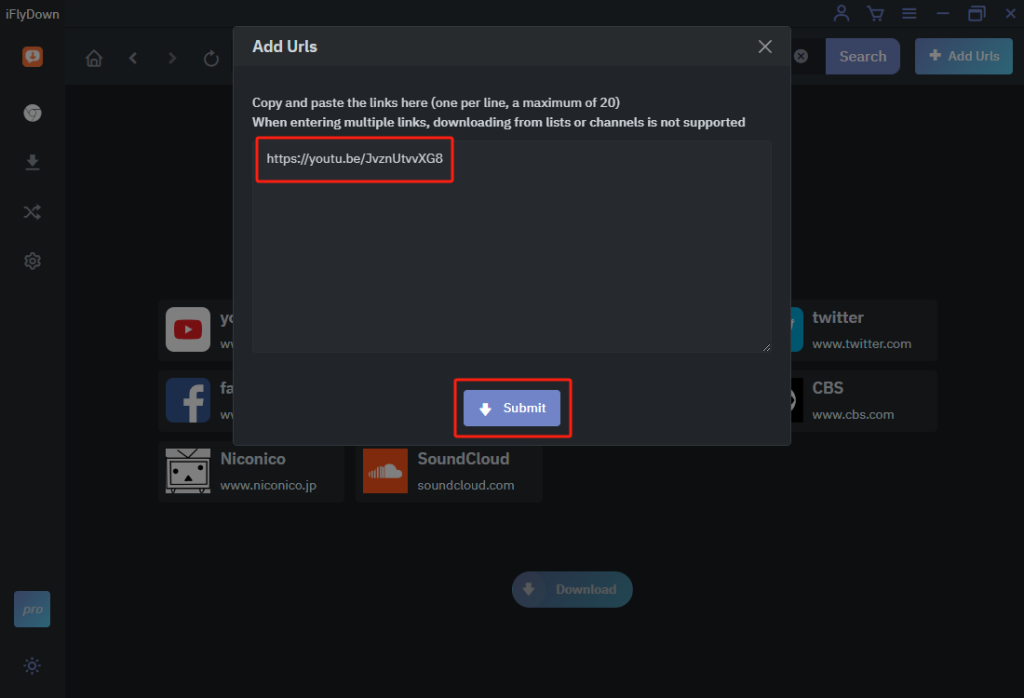
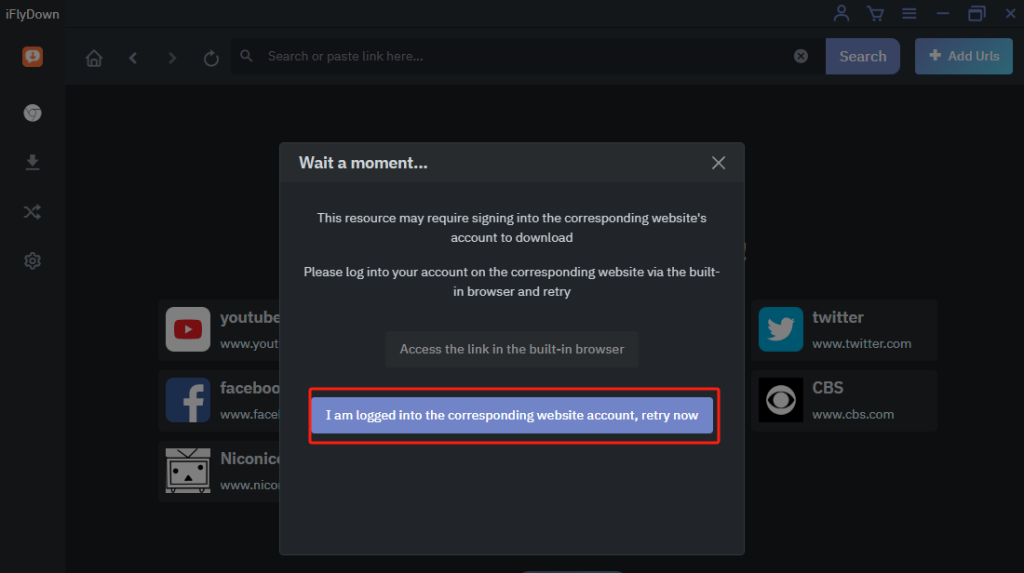
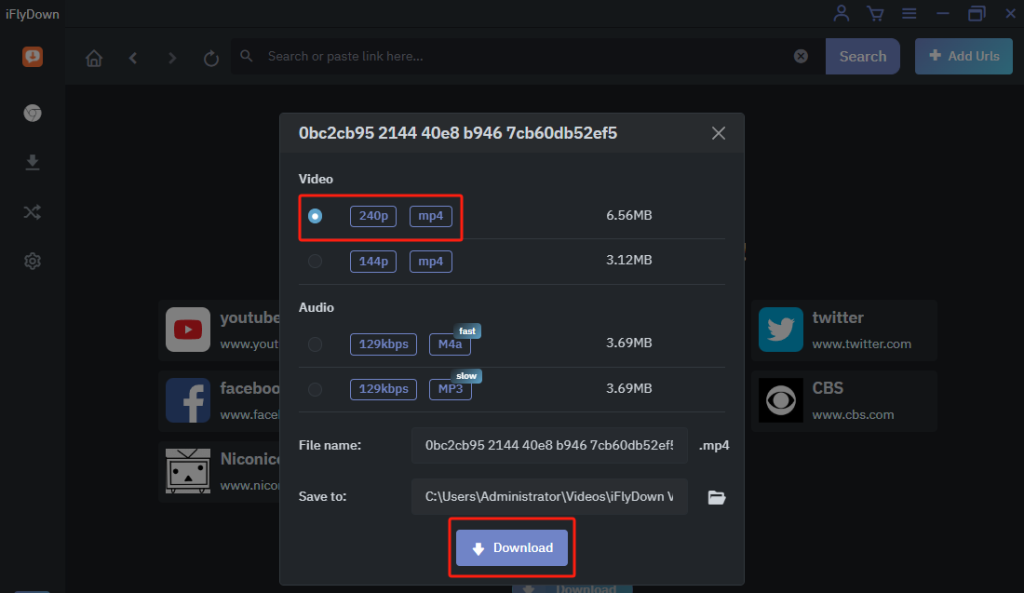
- 👍Way ③
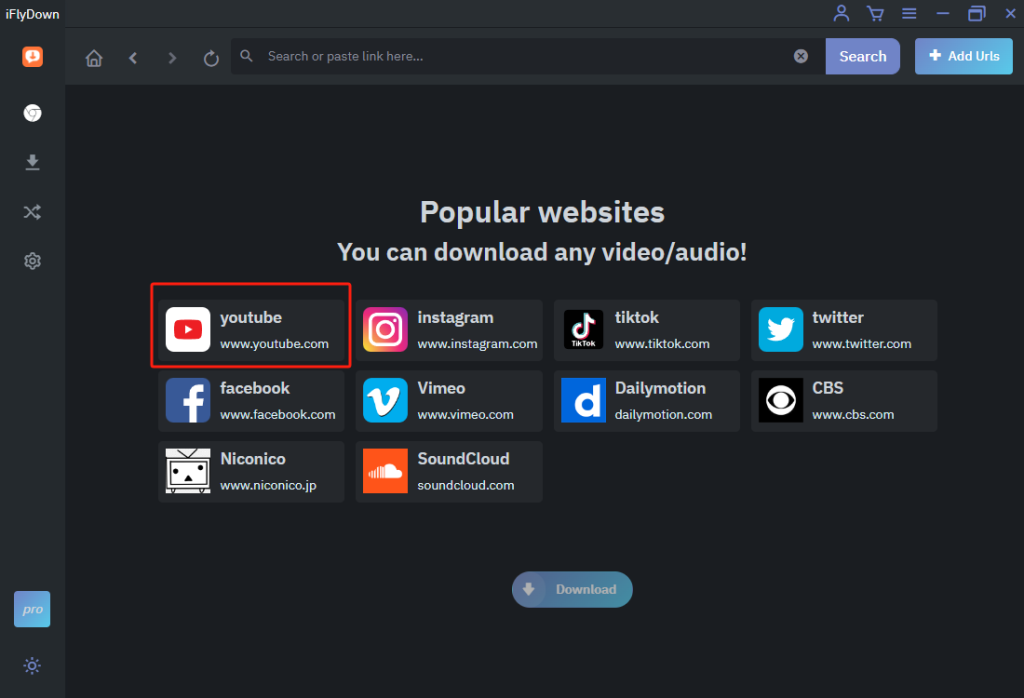
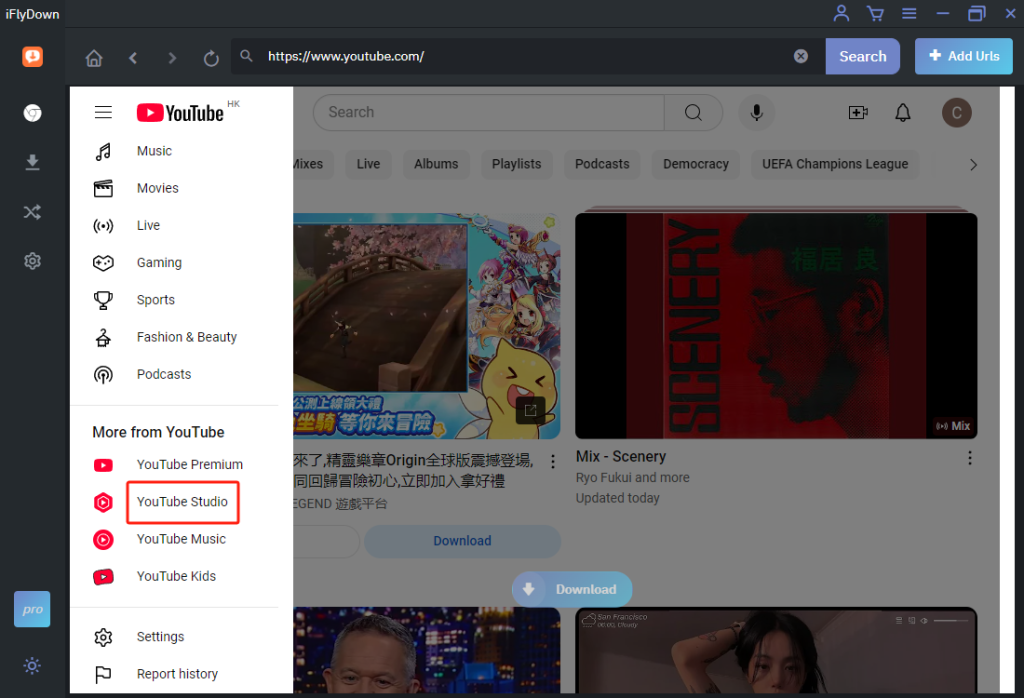
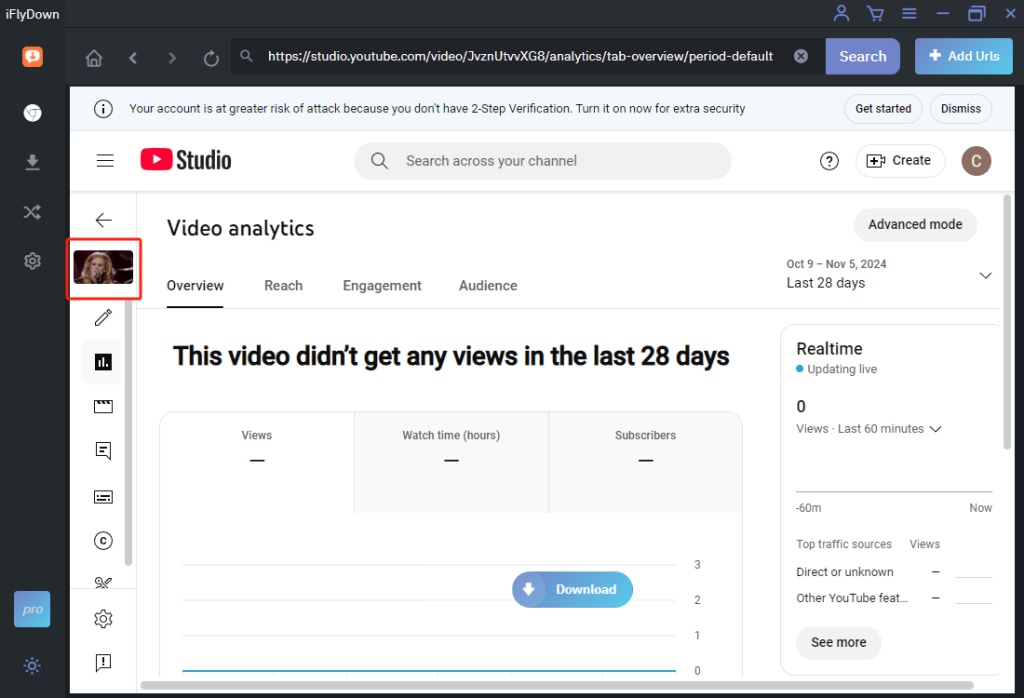
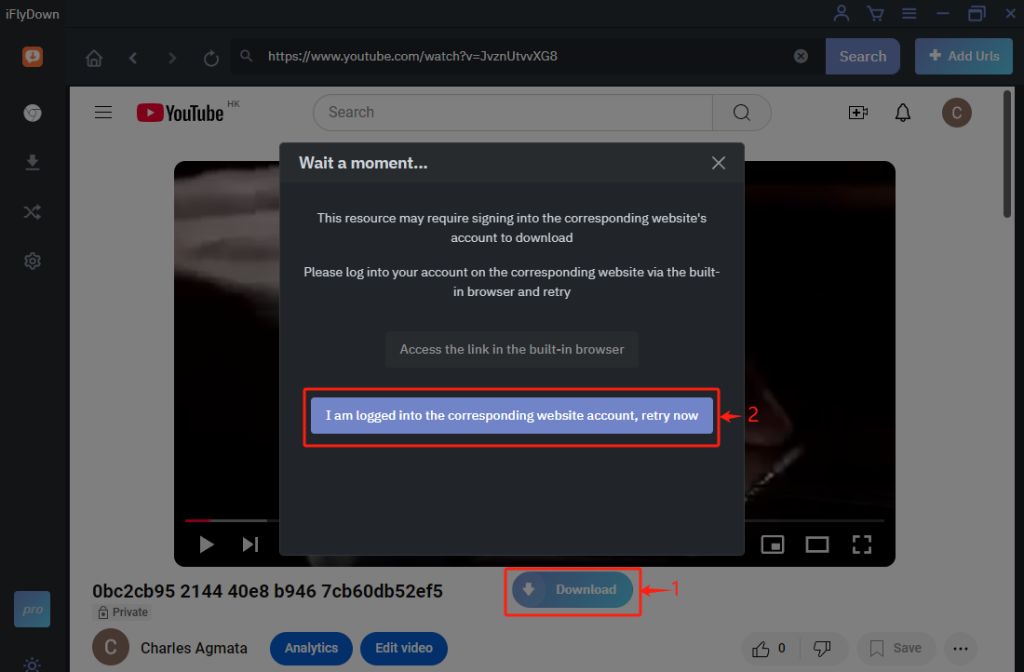
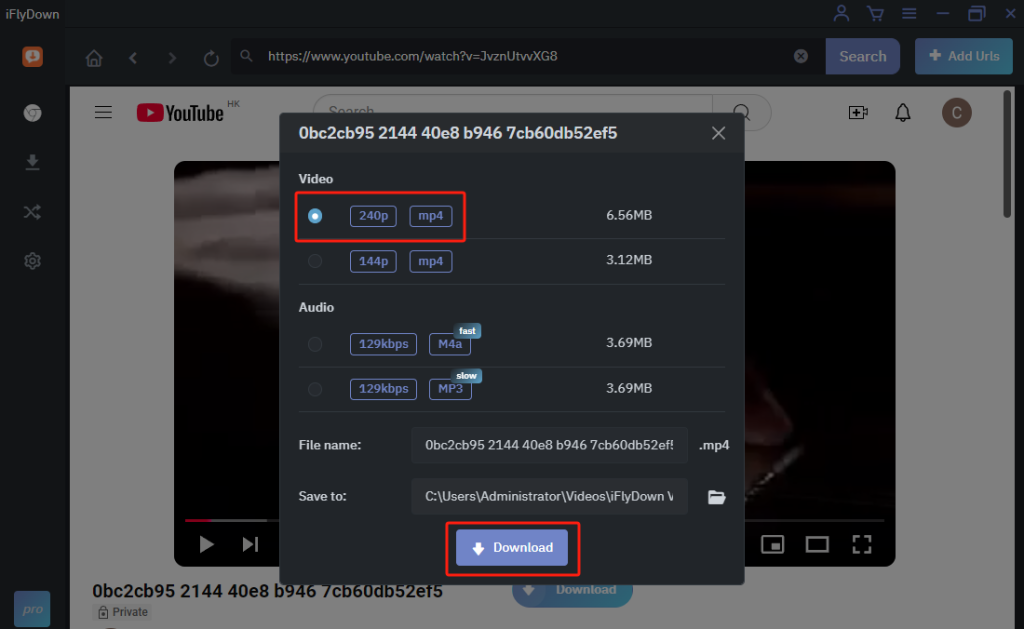
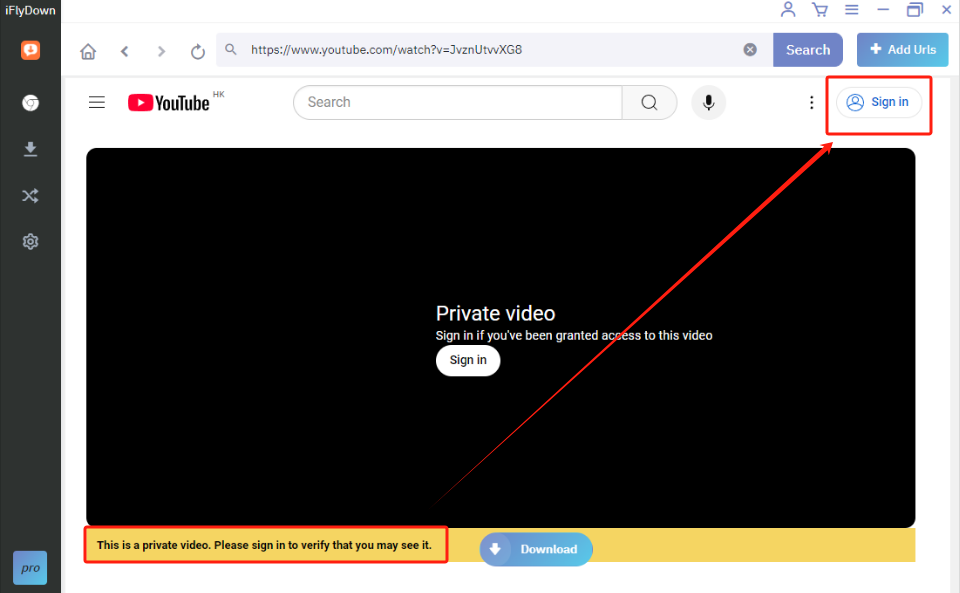
2. Other ways
In addition to using third-party video download apps like iFlyDown Video Downloader, there are several other ways to download private YouTube videos on a PC.
1. Browser Extension – Addoncrop YouTube Video Downloader (For Chrome)
One effective method to download private YouTube videos on your PC is by using the Addoncrop YouTube Video Downloader extension for Chrome. Start by installing the install Foxified extension as once installed, Flixmate will automatically connect with Addoncrop. Once installed, navigate to the private YouTube video you have access to. Then click on the extension icon on the toolbar and choose your desired video quality and format. The video will begin downloading to your specified folder on your PC. This method offers a straightforward way to save videos without the need for external software.
2. Online Tool – Y2mate
Y2mate is a popular free online tool that can assist you in downloading private YouTube videos on your PC. To use this service, first ensure you have access to the YouTube private video. Visit the Y2mate website in your browser. Open the private video on YouTube, and copy its URL from the address bar. Head back to the Y2mate site, paste the URL into the search box, and hit the “Start” button. Y2mate will then process the video and provide download options in various formats and resolutions. Select the desired option, and the video will be downloaded free of charge to your PC.
3. Download Directly on YouTube
Downloading private videos directly on YouTube can be done if you have permission from the video’s owner. Firstly, open the official YouTube website and sign in with your account, then click on profile image >> YouTube Studio. Secondly, in the left menu click “Content” and find the private video you want to download. Finally, click on the three-dot menu to the right of the video and select “Download”, then the YouTube private video will be downloaded.
Legal and Ethical Considerations
Having explored various methods to download private YouTube videos on your PC, it’s essential to also understand the legal and ethical considerations surrounding this practice.
✅ Copyright Infringement: Downloading private YouTube videos without the owner’s explicit permission can violate copyright laws. Always ensure you have legal rights or permission to download the content.
✅ YouTube’s Terms of Service: YouTube has specific terms regarding video downloads. Downloading private videos without adhering to these terms may result in account suspensions or bans.
✅ Privacy and Permission: Respect the privacy of content creators. Download private YouTube videos only if you have been given access with the intention to download them, ensuring your actions align with the creator’s intentions.
✅ Personal Use Only: If downloads are permitted, use them for personal purposes only and refrain from unauthorized distribution or commercial use.
Final Words
As we conclude this comprehensive guide, we’ve delved into effective methods to download private YouTube videos on your PC. Starting with a clear understanding of private YouTube videos, we explored practical tools such as third-party video download apps using iFlyDown Video Downloader as an example, chrome extensions, free online tools, and direct download options. Alongside these technical steps, we stressed the importance of legal and ethical considerations, including respecting copyright laws and YouTube’s Terms of Service. By carefully following these guidelines, you can download private YouTube videos responsibly and enjoy your content seamlessly. This step-by-step guide ensures that you are well-equipped to handle the process with confidence and integrity.
