👉🏽To easily download 360° YouTube videos, install iFlydown Video Downloader on your computer. Simply copy and paste the URL of the VR video you want, and click “Download” to save it quickly.
Introduction
In recent years, 360-degree videos have become increasingly popular on YouTube, offering viewers an immersive experience that traditional videos cannot match. These videos allow users to explore scenes from every angle by simply moving their devices or navigating with a mouse. This immersive technology is particularly beneficial for virtual tours, educational content, and gaming.
While 360-degree videos provide an amazing viewing experience, downloading them can be a complex task. This article aims to offer a comprehensive guide on how to download these videos using iFlydown Video Downloader, ensuring you can enjoy them offline and on various devices.
What’s YouTube 360° video(VR video)
YouTube 360° videos, also known as VR videos, are interactive videos that give viewers a panoramic view of the scene. Instead of looking at a flat screen, viewers can navigate through different perspectives by moving their devices or using a mouse. These videos are created using special 360-degree cameras that record all angles simultaneously.
How to Watch a 360-Degree Video on YouTube?
To watch a 360 video on YouTube, click on it to play and find the perspective icon in the top left corner of the video. Click on it and drag it anywhere to change the viewing angle.
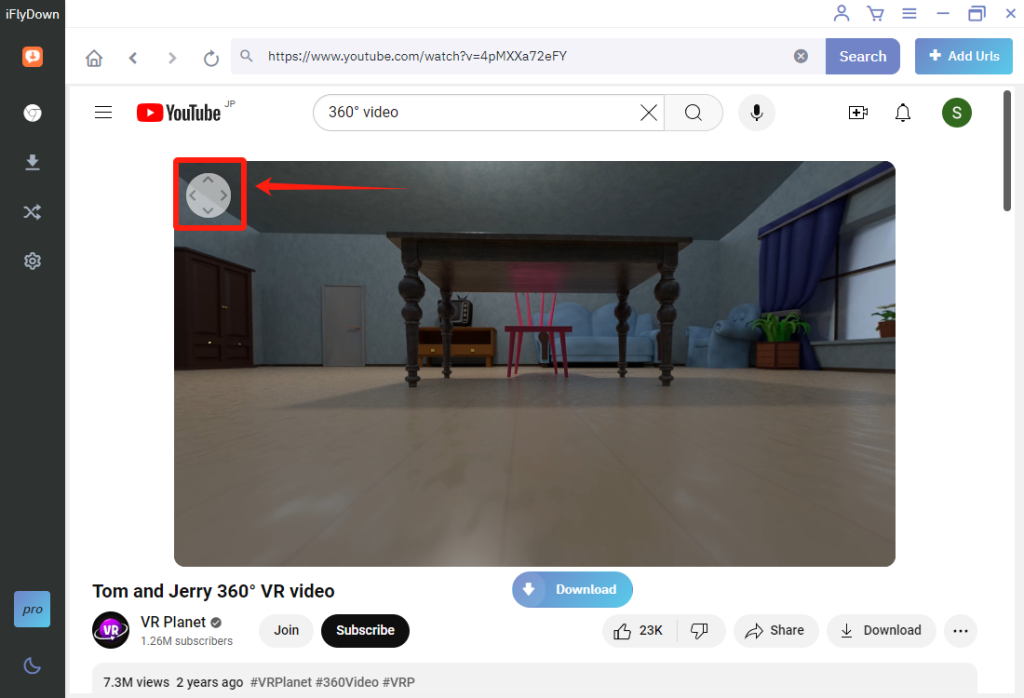
If you’re watching from a smartphone, you don’t even need to drag anything when watching in the YouTube app. Simply rotate your phone to change the angle. Once you watch the video on your phone browser, you can’t play it from a panoramic view.
Best VR Video Downloader – iFlydown Video Downloader

iFlydown Video Downloader stands out as an excellent tool for downloading VR videos from YouTube due to its key features:
Features of iFlydown Video Downloader
- High-Quality Downloads: iFlydown ensures that videos are downloaded in the highest possible quality, preserving the immersive experience.
- Ease of Use: With a user-friendly interface, iFlydown makes downloading 360-degree videos straightforward and hassle-free.
- Multi-Platform Support: iFlydown supports various platforms, allowing users to download videos on Windows, macOS, and mobile devices.
- Speed: iFlydown offers fast download speeds, so you can start enjoying your videos almost immediately.
- Versatile Format Options: It provides multiple format options, ensuring compatibility with various devices and VR players.
- Update and Support: Regular updates and support ensure compatibility with the latest YouTube changes and improvements to functionality.
Steps to Use iFlydown Video Downloader:
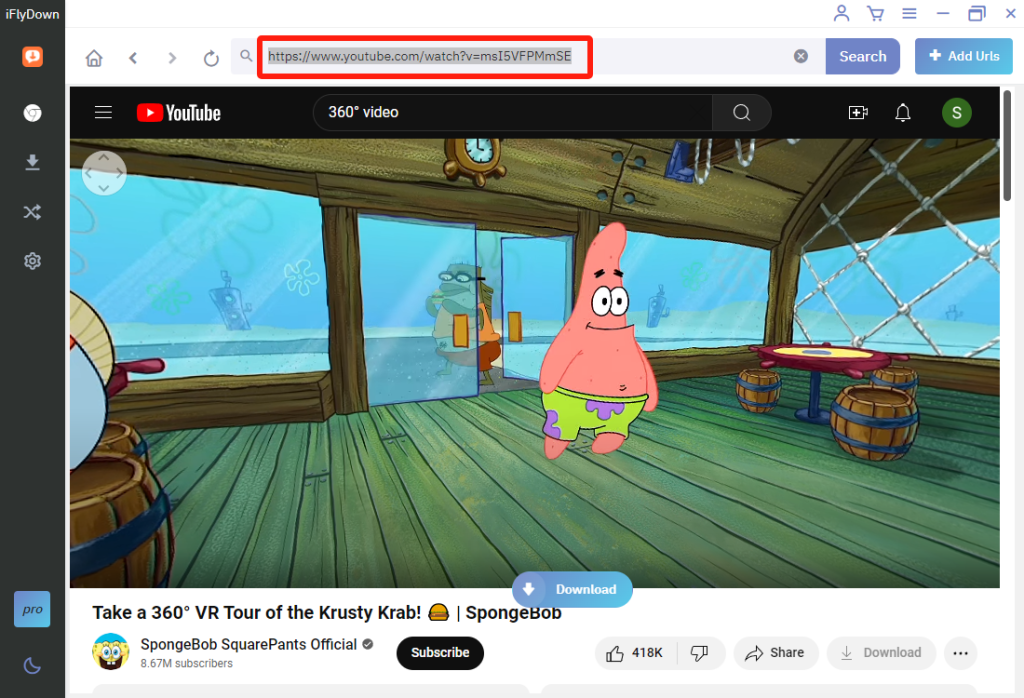
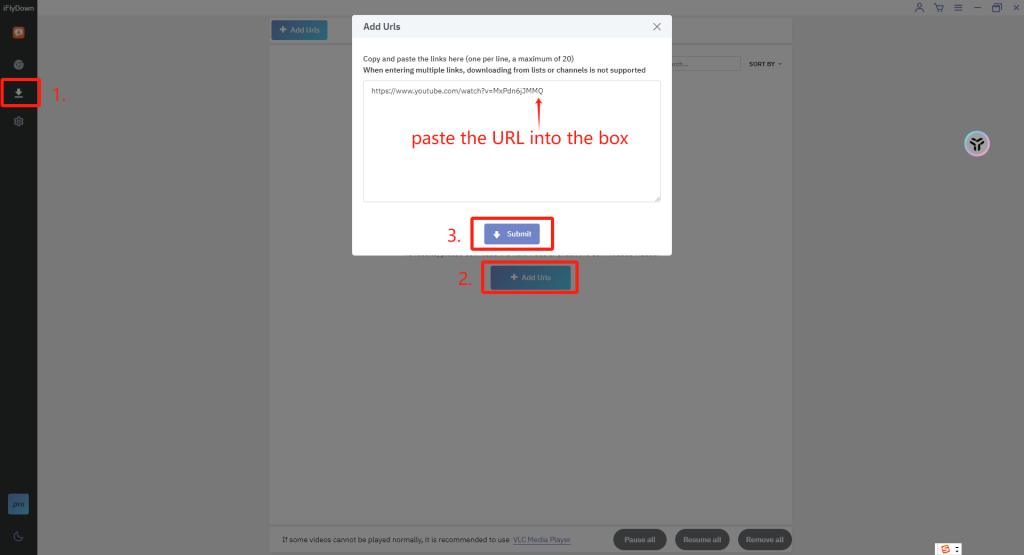
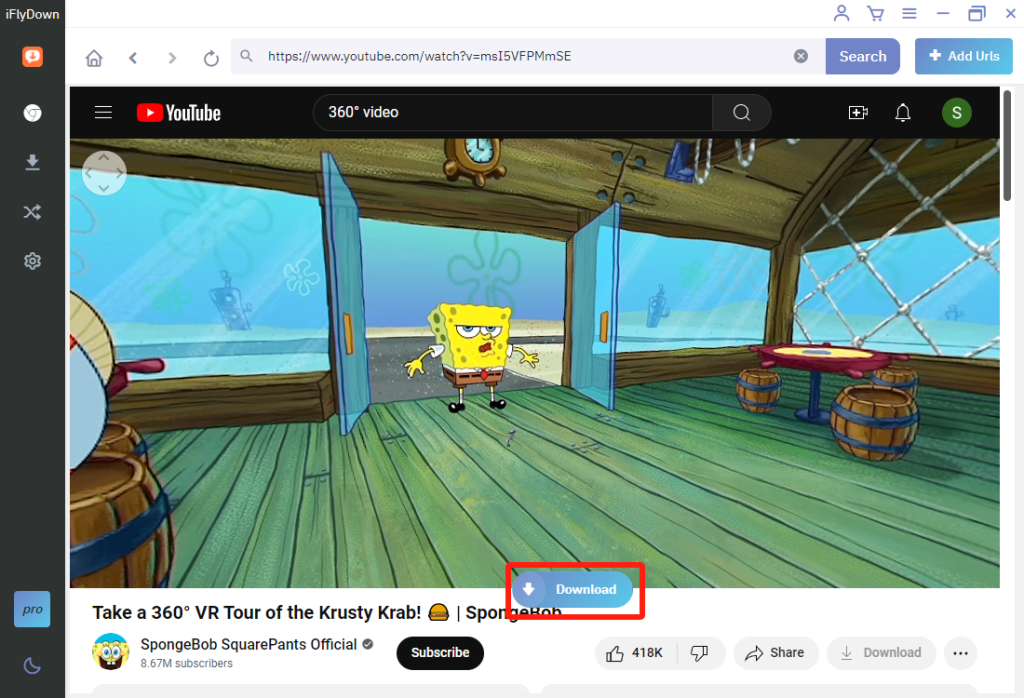
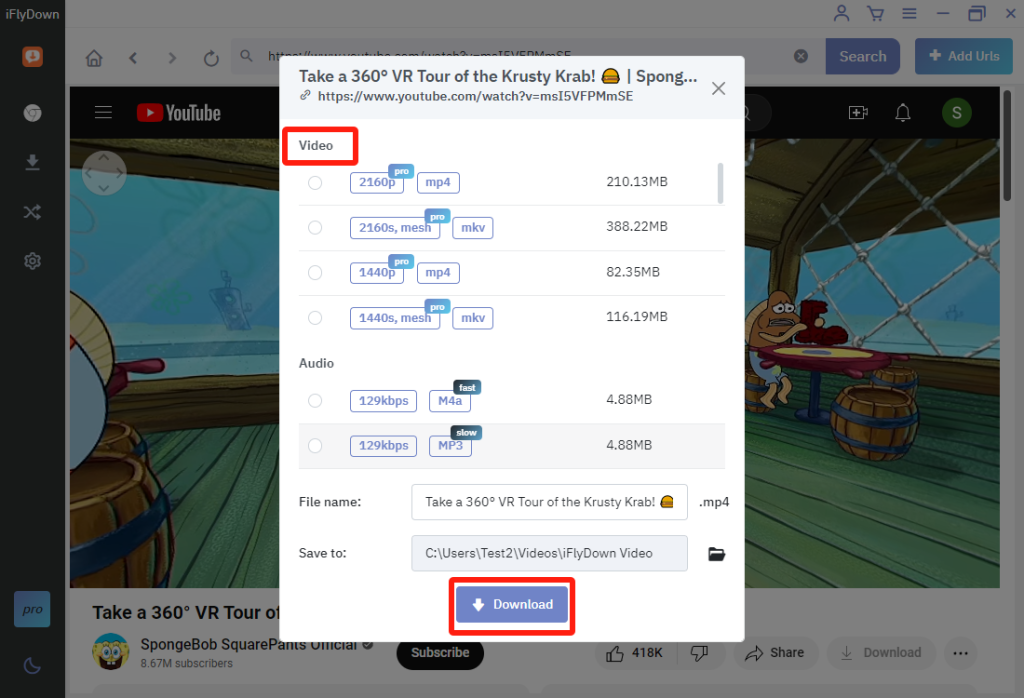
Other Ways to Download 360 Degree YouTube Videos [Online downloader]
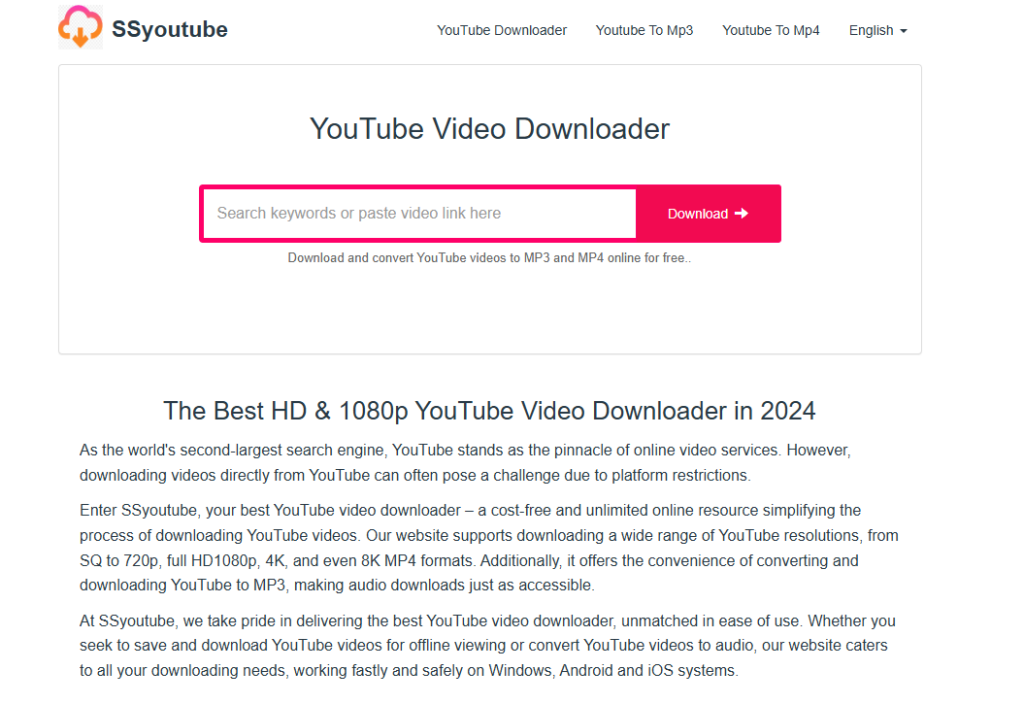
An online tool that allows users to download YouTube videos by simply replacing “youtube.com” with “ssyoutube.rip” in the video URL. It offers basic download options but may not always guarantee high-quality downloads.
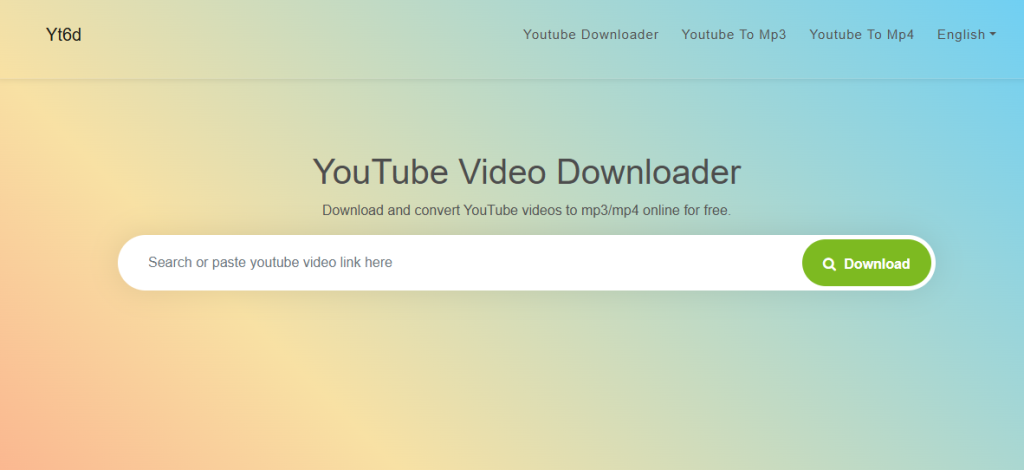
Another online downloader that can be used to download VR videos. It is slightly more complex than SSyoutube.rip but offers more format options. However, it lacks the dedicated VR features that iFlydown provides.
Steps to Use SSyoutube.rip YouTube video downloader:
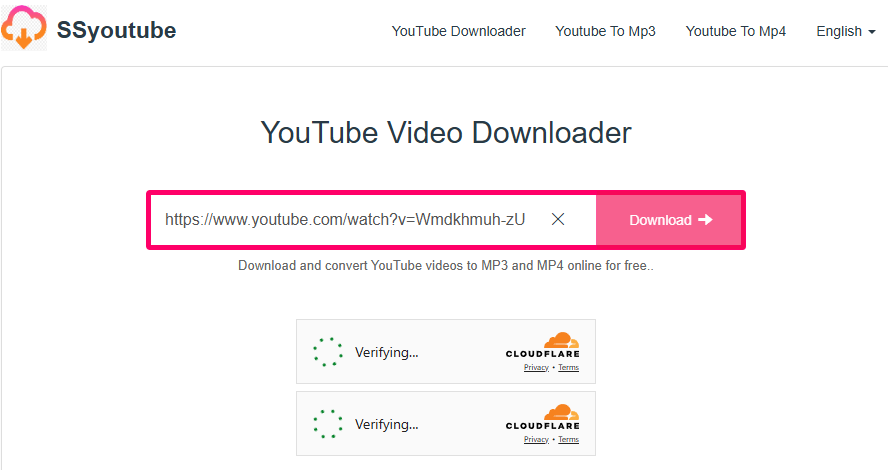
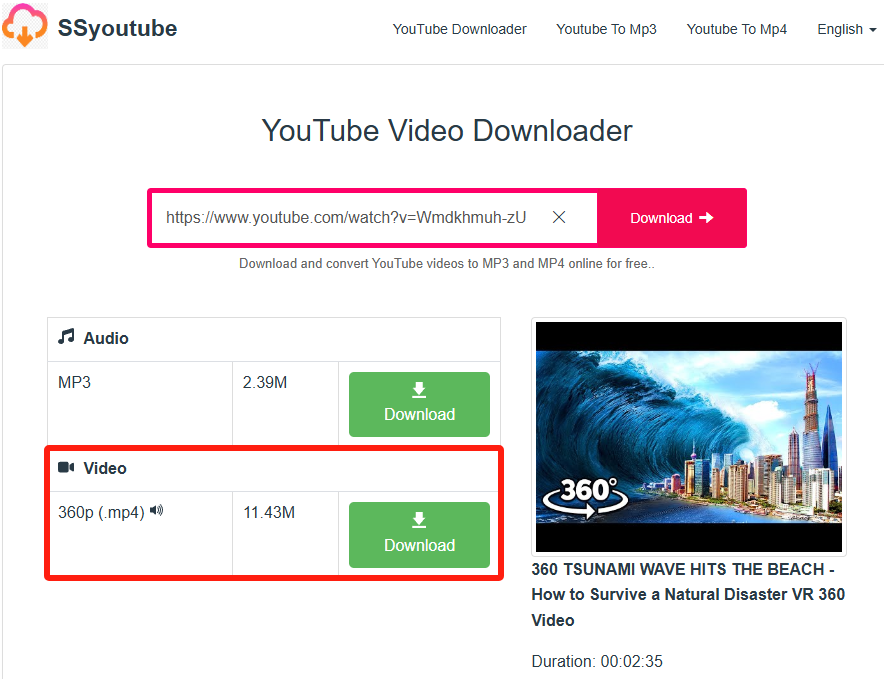
Most Popular 10 VR Videos on YouTube
You must be eager to start your voyage to VR YouTube videos. So let’s proceed with the options below that cover the ten best YouTuber VR Videos.
| Title | Description | Cover Image | View Count | Link |
|---|---|---|---|---|
| VR 360 SEA MONSTERS ROLLER COASTER | Virtual Reality Experience | Experience the thrill of the VR 360 sea monsters roller coaster! This virtual reality video takes you on an exhilarating ride through an underwater world, encountering sea monsters and feeling the adrenaline rush of an incredible roller coaster adventure. |  | 30M | Feel Virtual - VR 360 SEA MONSTERS ROLLER COASTER | Virtual Reality Experience |
| 360° VR Video SHARK Roller Coaster | Experience the thrill of the 360° VR shark roller coaster! Dive into an underwater adventure with breathtaking twists and turns, encountering sharks and other sea creatures as you go. |  | 16M | Feel Virtual - 360° VR Video SHARK Roller Coaster |
| 360° VR VIDEO Roller Coaster 🐾 Dinosaurs Jurassic World | Experience an adrenaline rush in this - was thrilling 360° VR roller coaster ride. Encounter dinosaurs in Jurassic World with ultra-high-definition visuals that make you feel like you are really there. |  | 10M | 360° VR VIDEO Roller Coaster 🐾 Dinosaurs Jurassic World |
| Mega Coaster: Get Ready for the Drop (360 Video) | Strap in for the ride of a lifetime on a twisting steel behemoth of fun. This scream machine will push you into the back of your seat over 4,000 feet of track, with a half dozen inversions and speeds topping out over 60 miles an hour. This ride will feel more real than ever, save for the part where you have to wait in line. |  | 63M | Discovery - Mega Coaster: Get Ready for the Drop (360 Video) |
| Lions 360° | National Geographic | Growing up is a struggle, especially if you’re a young male lion. In this VR film by National Geographic Explorer Martin Edström, you will come face to face with Gibson and his mother, as they struggle with their pride’s alpha male. Is leaving the safety of the pride Gibson’s only hope for survival? |  | 34M | National Geographic - Lions 360° | National Geographic |
| 360 TSUNAMI WAVE HITS THE BEACH - How to Survive a Natural Disaster VR 360 Video | Explore the power and fury of nature like never before with "360 TSUNAMI WAVE HITS THE BEACH - How to Survive a Natural Disaster VR 360 Video." This VR video immerses you in a realistic simulation of a tsunami wave, providing a 360 view of the sea's depth and the storm's intensity. Learn crucial survival skills in case of such a natural disaster, all from the safety of your own home. |  | 39M | BRIGHT SIDE VR 360 VIDEOS - 360 TSUNAMI WAVE HITS THE BEACH - How to Survive a Natural Disaster VR 360 Video |
| 360° VR Spacewalk Experience | BBC HOME | Throw yourself into the void 250 miles above Earth in this award-winning VR spacewalk inspired by NASA's training program and the astonishing experiences of its astronauts. Home puts you at the center of the story, taking you on an emotional and personal journey while delivering beautiful, heart-stopping, and memorable moments. |  | 49M | Vicinity360 - 360° VR Spacewalk Experience | BBC HOME |
| Experience the WORLD'S FASTEST 360° VR Roller Coaster Ride! | Experience the thrill of theme parks from home with our new 360-degree video! Take virtual rides on unbelievable roller coasters, feeling the excitement of spins and loops right from your chair. Hold tight and enjoy the ride! |  | 35M | BRIGHT SIDE - Experience the WORLD'S FASTEST 360° VR Roller Coaster Ride! |
| VR 360° Squid Game - Red Light, Green Light / 360 VIDEO 4K | The rules of the game are simple. While the music is playing, you need to run. Music turns off you need not move. 360 video about the final challenge in the Squid Game series - Red Light, Green Light. The test is not easy and no one knows who will get to the finish line. Everyone is very scared and afraid. |  | 28M | Lime360VR - VR 360° Squid Game - Red Light, Green Light / 360 VIDEO 4K |
| 360 | It | Enter the sewers of Derry to meet Pennywise in this 360° horror experience! Feel the terror and thrills, and remember—you'll float too! |  | 77M | BlackBoxTV - 360 | It |
Bonus: Recommended VR Video Players/Devices
To fully enjoy your downloaded 360-degree videos, you will need a good VR video player or device. Here are some popular options:
VR Video Players
- VLC Media Player: Widely known for its versatility and ability to play almost any video format, including 360-degree videos.
- Kolor Eyes: Specifically designed for spherical video playback, offering a smooth, immersive experience.
- Whirligig: A powerful VR media player for PC that supports various formats and offers extensive customization options.
VR Devices
- Oculus Rift/Quest: These headsets offer high-quality visuals and are compatible with most VR players, making them ideal for a truly immersive experience.
- HTC Vive: Known for its room-scale VR capabilities, the HTC Vive provides an excellent platform for watching 360-degree videos.
- Google Cardboard: An affordable entry point into VR, Google Cardboard can be used with most smartphones to watch 360-degree videos.
Conclusion
360-degree videos offer an unparalleled level of immersion that can be used for everything from virtual tours to gaming. However, downloading these videos can be challenging without the right tools. iFlydown Video Downloader provides a comprehensive solution with its user-friendly interface and diverse features. Following the steps outlined in this article, you can easily download your favorite 360-degree YouTube videos for offline viewing, ensuring a seamless and immersive experience on any device. We encourage you to try downloading your favorite VR videos using iFlydown and explore the world of 360-degree content.
FAQs for Downloading 360-Degree Videos From YouTube
Q: Is iFlydown Video Downloader free to use?
A: iFlydown Video Downloader offers both a free version with basic features and a premium version with additional functionalities like faster download speeds and more format options.
Q: Can I download videos in 4K resolution using iFlydown Video Downloader?
A: Yes, iFlydown Video Downloader supports downloading videos in various resolutions, including 4K, to ensure the best viewing experience.
Q: Is iFlydown Video Downloader compatible with Mac?
A: Absolutely. iFlydown Video Downloader supports multiple platforms, including Windows, macOS, and mobile devices.
Q: Do I need any additional software to play 360-degree videos?
A: While not strictly necessary, using a VR video player such as VLC Media Player, Kolor Eyes, or Whirligig can enhance your viewing experience.
Q: Are there any risks associated with using online downloaders like SSyoutube.rip?
A: Online downloaders can be convenient, but they might not always provide high-quality downloads and could sometimes pose security risks. For a more secure and higher-quality experience, using a dedicated downloader like iFlydown is recommended.
Q: How often is iFlydown Video Downloader updated?
A: iFlydown Video Downloader receives regular updates to ensure compatibility with the latest YouTube changes and improve functionality.
Q: Is there a limit to the number of videos I can download using iFlydown Video Downloader?
A: The free version may have some limitations, but the premium version allows for unlimited downloads.
