Ways To Download YouTube Podcasts as MP3 Format in High Quality
Quick overview of the process:
| Step 1: Copy the link of the YouTube podcasts you want to download; Step 2: Open iFlydown/iFlytube, paste the link into the search box, and search. Step 3: Select your desired format and quality, please allow a moment for the download to complete. |
Introduction
Podcasts on YouTube are a fantastic resource, but streaming them requires a constant internet connection. Converting these podcasts to MP3 format allows you to enjoy them offline. This blog post will show you how to download YouTube podcasts as MP3 files for free. Follow our simple steps to start building your offline podcast library today.
Understanding the Basics
What are YouTube podcasts?
YouTube podcasts are audio content shared on YouTube, featuring discussions, interviews, and commentary on various topics. While primarily a video platform, many podcasters use it to reach a wider audience. These podcasts can range from casual chats to polished productions, often accompanied by minimal visuals or static images.
Why convert and download YouTube podcasts to MP3 format?
Converting YouTube videos to MP3 format offers several benefits:
- Portability: MP3 files are lightweight and can be easily transferred to various devices such as smartphones, MP3 players, and tablets.
- Offline Listening: Downloading podcasts in MP3 format allows you to listen to them without an internet connection, which is ideal for commuting, traveling, or areas with poor internet access.
- Storage Efficiency: MP3 files take up less storage space compared to video files, allowing you to store more content on your device.
- Ease of Use: Audio files are more convenient to manage for listening purposes, especially when you don’t need video content.
Download YouTube Podcasts to MP3 on Windows/Mac Computers
Option 1: iFlydown

iFlydown is a powerful downloader that focuses on grabbing videos and audio from sites like YouTube. It supports various formats like MP3 and MP4 to suit your needs. Known for its speedy downloads and user-friendly interface, iFlydown makes it super easy to download multiple podcasts at once. Whether you want to enjoy audio-only or get the full video, iFlydown has got you covered. Just follow our simple guide:
Features:
Pros
- Supports multiple formats including MP3, MP4, and more.
- Supports 1000+ sites, including YouTube TikTok, Instagram, and Facebook.
- Many other features wait to be explored such as built-in Browser.
- No annoying ads pop up, greatly improving user downloading experience.
- Batch downloading for multiple podcasts at once.
Step-by-Step Guide:
Step 1: Download and Install iFlydown
- Visit the iFlydown official website and download the appropriate version for your operating system (Windows/Mac).
- Follow the installation instructions to install the software on your computer.
Step 2: Find the YouTube Podcast directly or Paste the URL
- Open iFlydown, find the homepage of the YouTube podcast you want to download, and click the “Download” floating button
- Go to YouTube, find the podcast you want to download, and copy the URL from the address bar, then open iFlydown, click “Add URLs” and paste the copied URL into the input field.
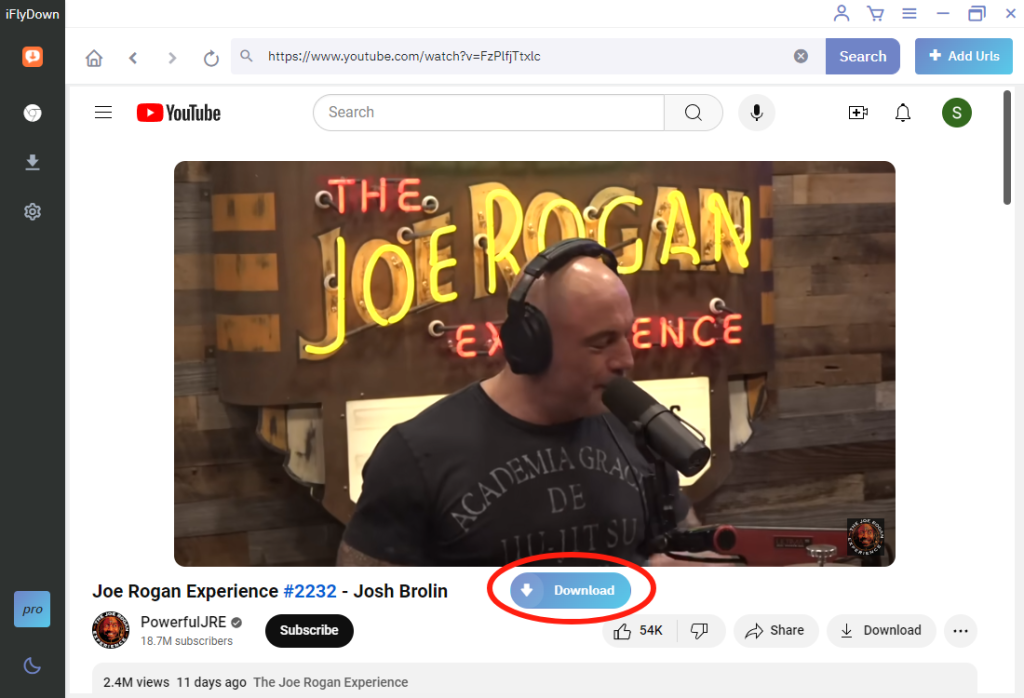
Step 3: Select the Format and Quality
Choose the MP3 format and quality from the list of available options.
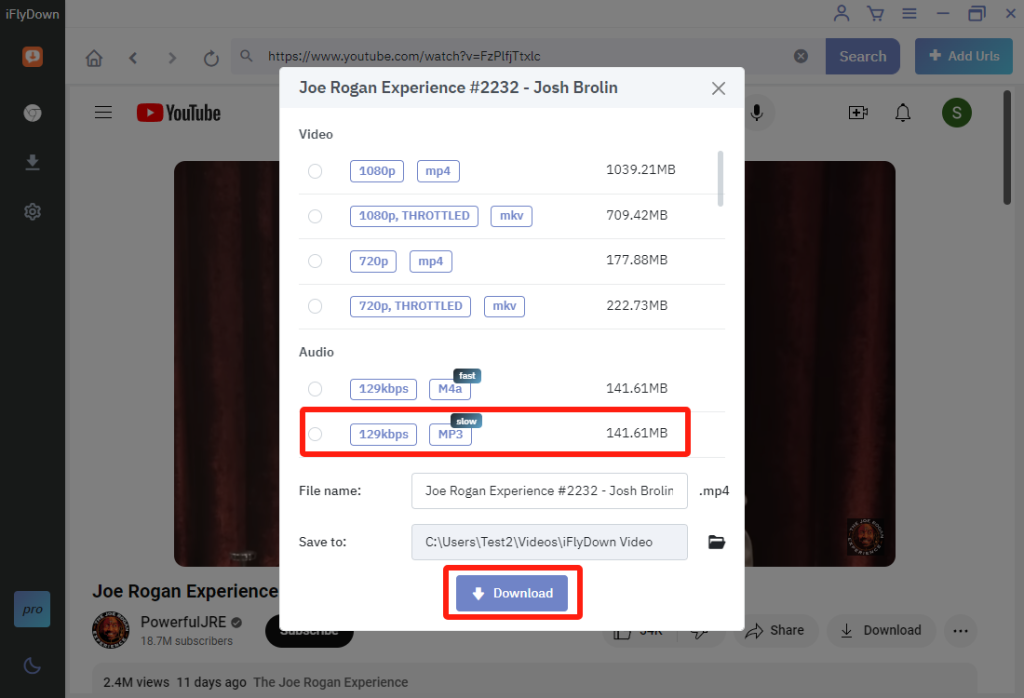
Option 2: Yt6d.com
Yt6d.com is an online converter website that you can use without installing any software. Go to Yt6d.com on your browser, paste the YouTube video link, and quickly convert it to your desired format (like MP3). It’s simple, fast, and efficient—making it a favorite for anyone looking for a free online converter service.
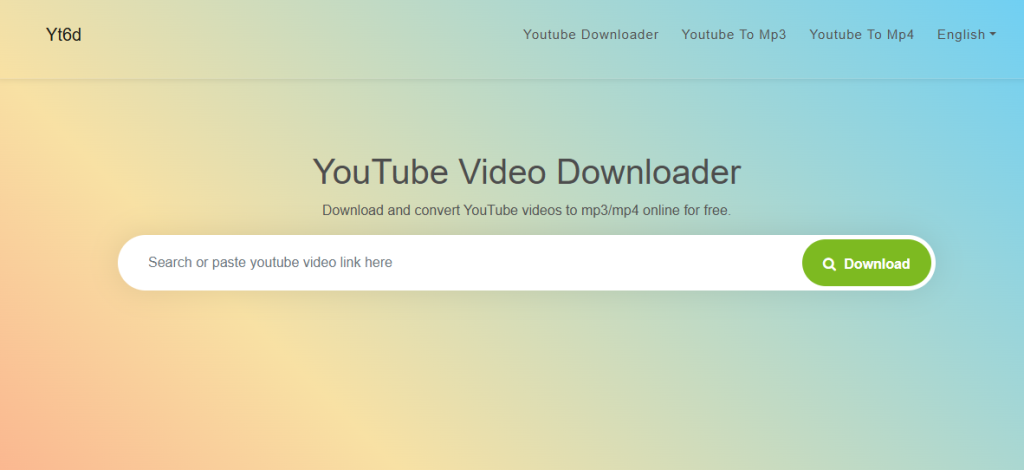
Features:
- No software installation is required.
- Accessible from any browser without restrictions.
- Works on all major devices, including iPhone, Android, tablets, PCs, and Mac.
- Yt6d.com is 100% free and has no hidden fees.
Step-by-Step Guide:
Step 1: Copy YouTube Podcast URL
Open YouTube, find the video you wish to download and copy its link from the browser’s address bar.
Step 2: Paste URL on Yt6d.com
Go to the website https://yt6d.com/, find the input field on the homepage, and paste the copied link.
Step 3: Select MP3 Format and Download
Select your preferred format and quality, then click “Download” to get your video ready for download.
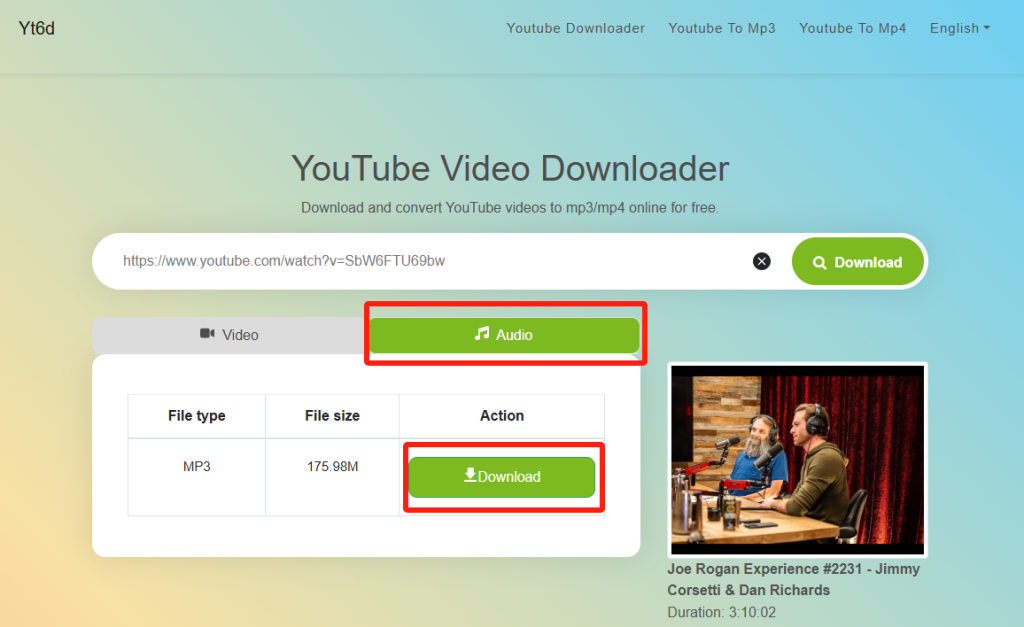
Option 3: iFlytube
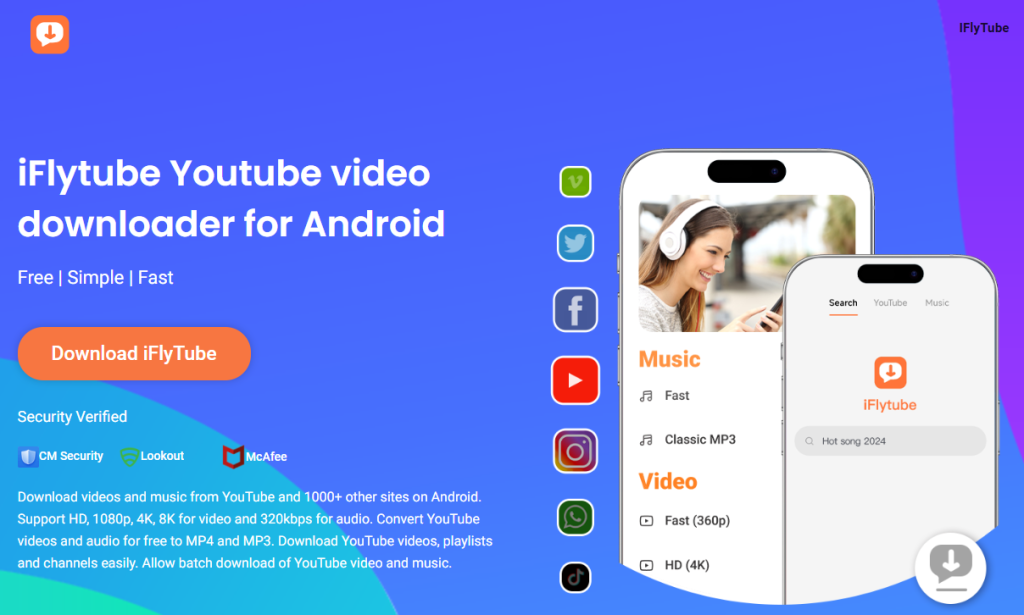
iFlytube is a download app designed specifically for Android devices, focusing on downloading videos and audio from YouTube and over 1000 sites. Its mobile-friendly interface makes the downloading process a breeze. iFlytube supports background downloads, so you can keep using your phone for other things while it downloads. Whether you’re on WiFi or using mobile data, iFlytube offers a smooth and reliable download experience.
Features:
- Dedicated app for easy and safe downloads.
- Supports background downloading YouTube playlists and channel downloading.
- Supports 1000+ sites, including YouTube TikTok, Instagram, and Facebook.
- User-friendly interface designed for mobile use.
Step-by-Step Guide:
Step 1: Download and Install iFlytube
- Open the Google Play Store on your Android device.
- Search for iFlytube and install the app.
Step 2: Open YouTube and Copy Podcast URL
- Open YouTube and find the podcast you wish to download.
- Tap on the share button and copy the URL.
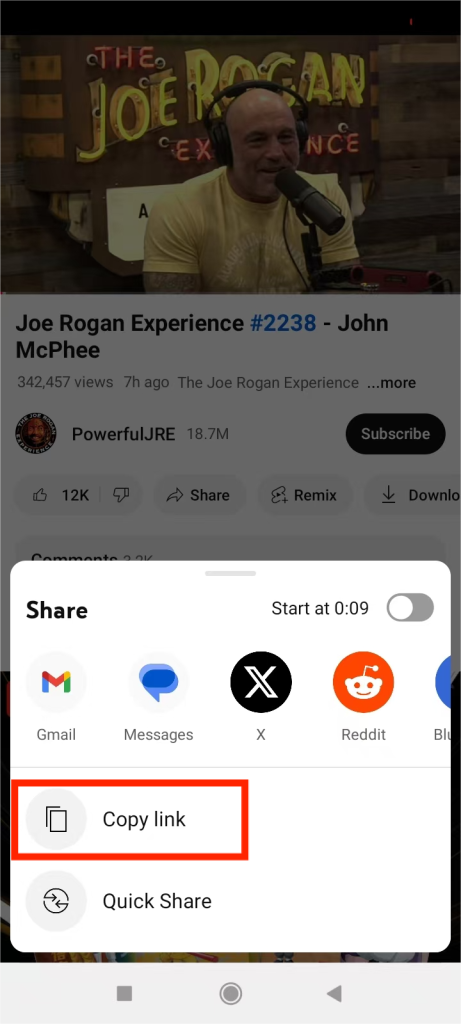
Step 3: Paste URL in iFlytube
- Open the iFlytube app and paste the copied URL into the input field.
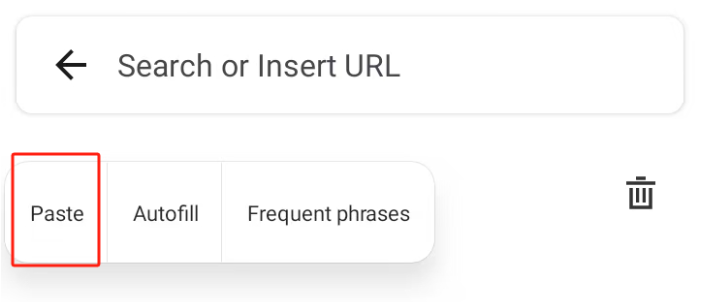
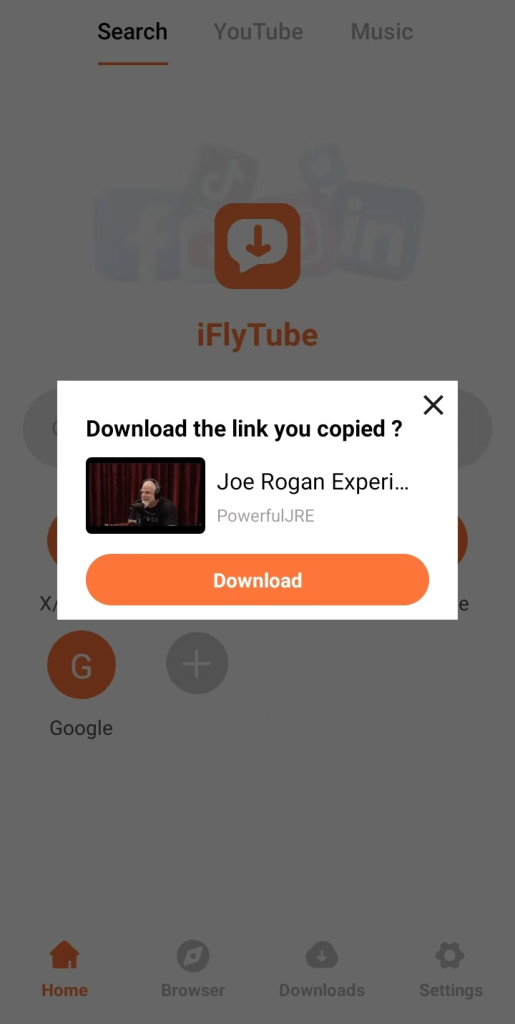
Step 4: Select Format and Quality
- Choose MP3 as the format you wish to download.
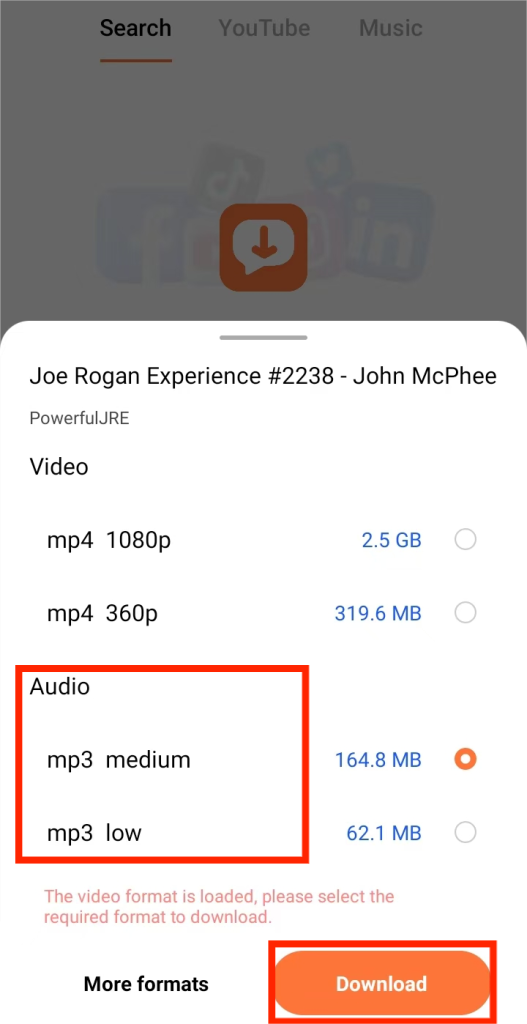
Step 5: Download
- Tap the download button and wait for the process to complete.
- You can find the downloaded MP3 file in your device’s storage.
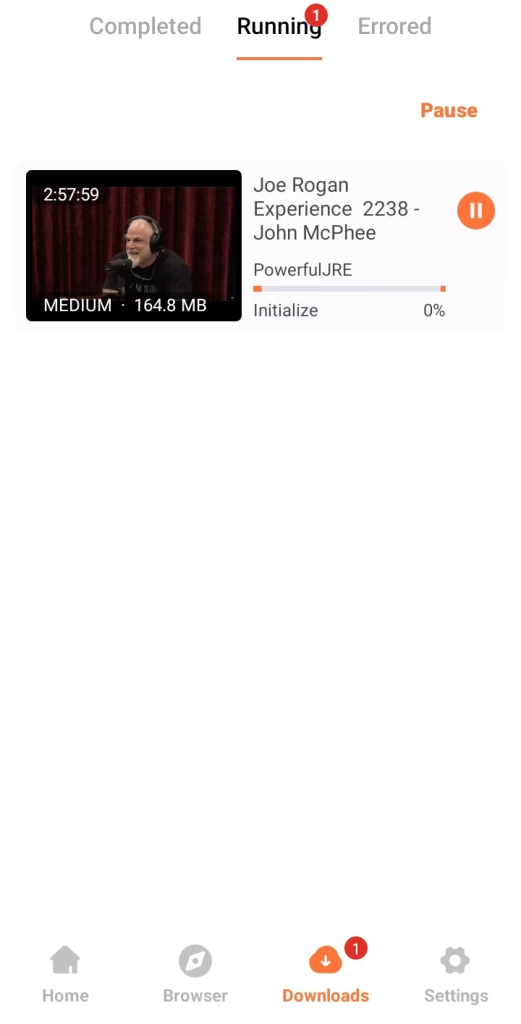
Advanced Tips and Tricks
Best practices for batch downloading all podcasts using iFlydown
According to iFlydown’s Step-by-Step Guide, when you click to download YouTube podcasts, a pop-up will appear.
If a prompt appears asking if you want to download just the video or the entire playlist, select “Entire Playlist” to download all podcasts or “Current Video” for a single podcast.
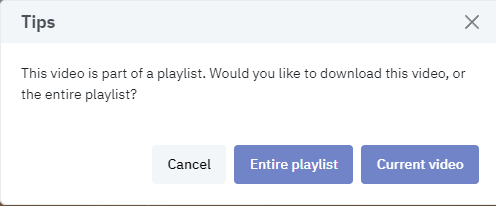
Additional features of iFlydown
- High-Speed Downloads: iFlydown is designed to maximize download speeds using multi-threading technology, which splits the download into multiple parts, ensuring quicker completion.
- Video and Audio Conversion: Beyond simple MP3 conversion, iFlydown allows users to convert YouTube content into various audio and video formats, catering to different device compatibility needs.
- Batch Downloading: One of the standout features of iFlydown is its ability to handle multiple downloads simultaneously. Simply add multiple podcast links, and iFlydown will download them all at once, saving you valuable time.
- Built-in Search and Browse: iFlydown integrates search capabilities, allowing users to find podcasts directly within the application, which simplifies the discovery and download process.
- Customizable Output Settings: Users can customize output settings for file quality, size, and format, providing control over the balance between quality and storage space.
- Safe and Secure: Your privacy and device safety are prioritized. iFlydown ensures that all downloads are free from malware or intrusive ads, providing a secure environment for your downloading needs.
- Frequent Updates: To maintain compatibility with the latest platforms and YouTube updates, iFlydown offers regular updates. This ensures that the tool remains effective and continues to meet user demands efficiently.
The End
Downloading YouTube podcasts in MP3 format offers a great way to enjoy your favorite content on the go and offline. By following the steps outlined in this guide, you can easily convert any YouTube podcast into an MP3 file for free. This method ensures that you have access to high-quality audio files that are compatible with all your devices, allowing for a seamless listening experience anytime, anywhere.
If you found this guide helpful, be sure to share it with others who might benefit from it. Also, stay tuned for more tips and tricks on enhancing your digital content experience. Happy listening!
Any legal considerations or YouTube’s terms of service
Before downloading YouTube content, it’s important to be aware of the legal implications and YouTube’s terms of service:
YouTube’s Terms of Service: YouTube explicitly prohibits the downloading of videos without permission. Downloading videos without the uploader’s consent can violate YouTube’s terms of service and may result in penalties.
Copyright Laws: Many YouTube videos are protected by copyright. Downloading and distributing copyrighted content without permission is illegal and can lead to legal action from content creators or copyright holders.
Fair Use: Some content may fall under fair use, such as small excerpts for educational purposes. However, it’s important to thoroughly understand fair use laws and ensure compliance.
Obtaining Permissions: If possible, seek permission from the content creator before downloading their material. Some creators may offer downloadable versions or allow unofficial downloads via their channels or websites.
FAQs about Downloading YouTube Podcasts to MP3
Q1: Is YouTube Premium necessary for downloading podcasts?
A1: To download podcasts directly from the YouTube Music app, you typically need a subscription, either YouTube Premium or YouTube Music Premium. These paid plans offer perks such as downloading music, videos, and podcasts for offline listening on your mobile device. However, with iFlydown YouTube downloader, you can convert and download podcasts from YouTube without a subscription. This downloader lets you easily record audio from free and premium accounts.
However, if you use NoteBurner YouTube Music Converter, you can download music and podcasts from YouTube Music without a membership. This program lets you easily record songs or podcasts from both free and premium accounts.
Q2: Can I download entire YouTube podcasts at the same time?
A2: Absolutely, you can batch-add multiple podcasts from YouTube to iFlydown/iFlytube and download them simultaneously. This way, you can quickly capture the YouTube podcasts at a speed that’s 10 times faster.
Q3: Are there any free ways to convert and download YouTube podcasts to MP3?
A3: It depends on whether you’re looking to download podcasts from YouTube or YouTube Music, as they are distinct services. YouTube serves as a vast collection of videos, including podcasts, while YouTube Music focuses on music streaming. If you want to download podcasts from YouTube videos, you can utilize free online YouTube to MP3 converters. Simply enter the YouTube video URL on these sites, and they will convert it into an audio file. For downloading podcasts from YouTube Music, you’ll need additional applications like iFlydown or iFlytube, which are designed to capture audio from streaming platforms.
