👉🏽To easily download YouTube premium videos, install iFlydown Video Downloader on your computer. Simply copy and paste the URL of the YouTube premium video you want, and click “Download” to save it quickly.

Instruction
Are you frustrated by YouTube asking for money every time you want to download your favorite videos? 😞
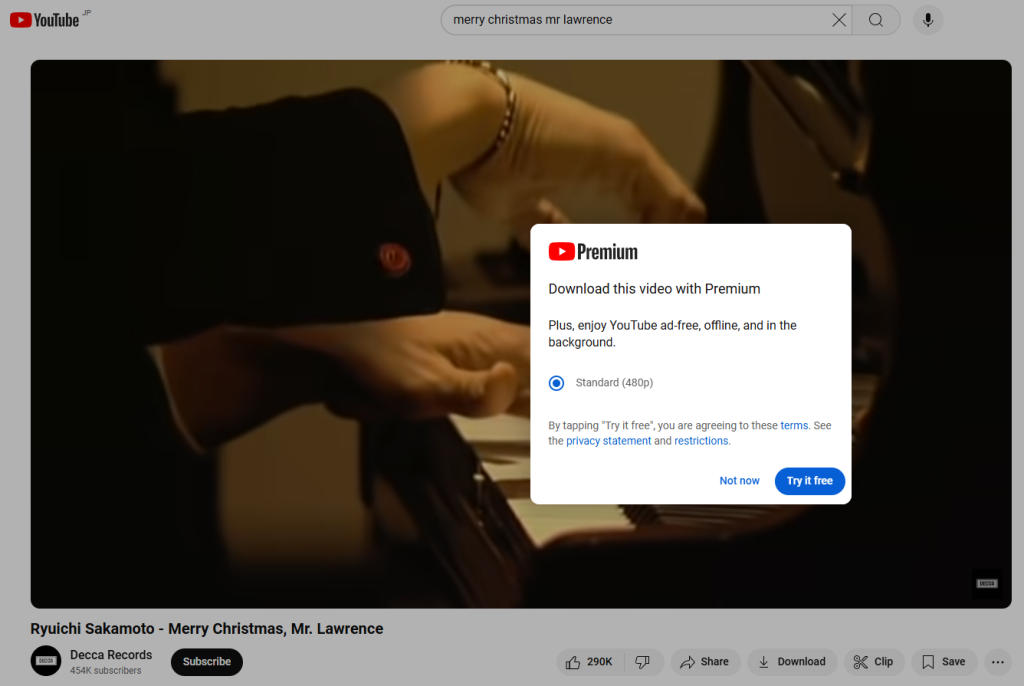
YouTube Premium does offer a lot of exclusive content and the ability to watch videos offline, but not everyone wants to pay for a subscription. If you’re looking for a way to save those premium videos to your device for free, then this article is just for you! We’re going to show you three simple and effective methods to easily download YouTube Premium videos without spending a dime.
Disclaimer: Downloading YouTube videos through unofficial means might violate YouTube’s terms of service. This information is provided for educational purposes only.
Ready to dive in? Let’s get started.
Understanding the Basic information
What are YouTube premium videos?
YouTube Premium videos are part of a subscription service offered by YouTube that provides ad-free streaming, access to YouTube Originals, and the ability to download videos for offline viewing on mobile devices. Subscribers can enjoy exclusive features that enhance their viewing experience.
Why do some people want to download YouTube Premium videos for free?
Many people search for ways to download YouTube Premium videos without a subscription due to the desire to enjoy content offline, save data usage, or watch without interruptions, especially if they cannot afford or do not wish to pay for the subscription.
This article explores three popular methods that enable users to download YouTube Premium videos without incurring any costs. Readers will learn the pros, cons, and steps involved in each method.
The Best Way to Download YouTube Premium Videos – iFlyDown Video Downloader
Key Features that Enhance the YouTube Downloading Experience:
- User-Friendly Interface: Easily navigate through the software with a simple and intuitive design.
- High-Quality Downloads: Support for downloading videos in various resolutions, including HD.
- Batch Downloading: Ability to download multiple videos simultaneously.
- Fast Download Speeds: Efficient algorithms that reduce download times.
The 3 Ways to Download YouTube Premium Videos Easy for Free
Method 1. iFlyDown [👍Highly recommend]

Best for: Users seeking a comprehensive and reliable desktop tool for downloading videos.
Feature:
- High-Quality Downloads: iFlydown ensures that videos are downloaded in the highest possible quality, preserving the immersive experience.
- Ease of Use: With a user-friendly interface, iFlydown makes downloading 360-degree videos straightforward and hassle-free.
- Multi-Platform Support: iFlydown supports various platforms, allowing users to download videos on Windows, macOS, and mobile devices.
- Speed: iFlydown offers fast download speeds, so you can start enjoying your videos almost immediately.
- Versatile Format Options: It provides multiple format options, ensuring compatibility with various devices and VR players.
- Update and Support: Regular updates and support ensure compatibility with the latest YouTube changes and improvements to functionality.
Steps to Use iFlydown Video Downloader:

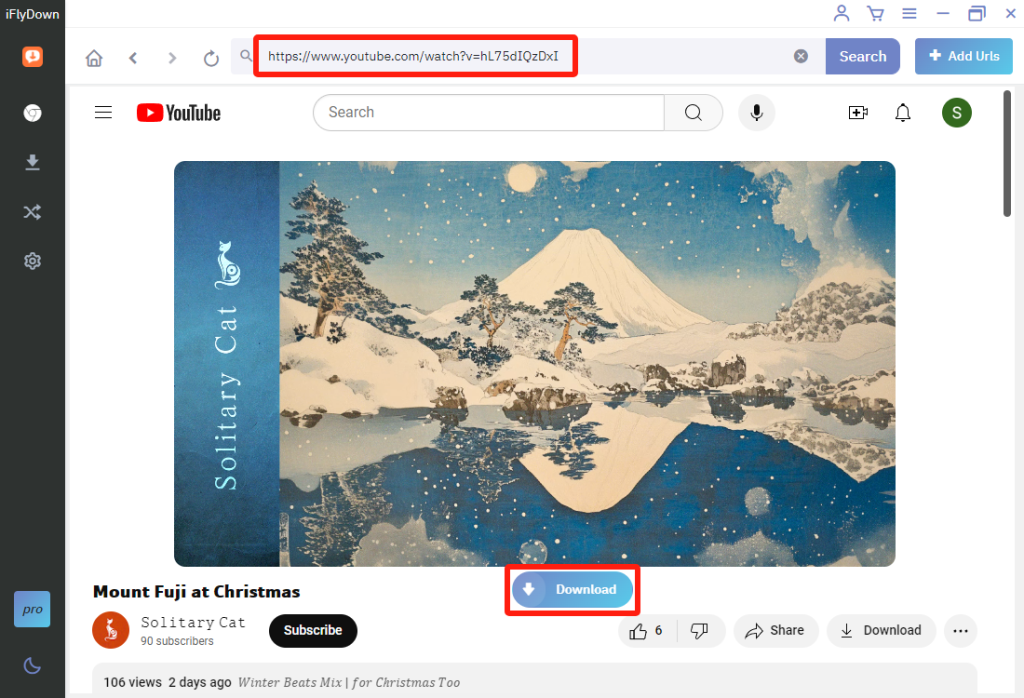
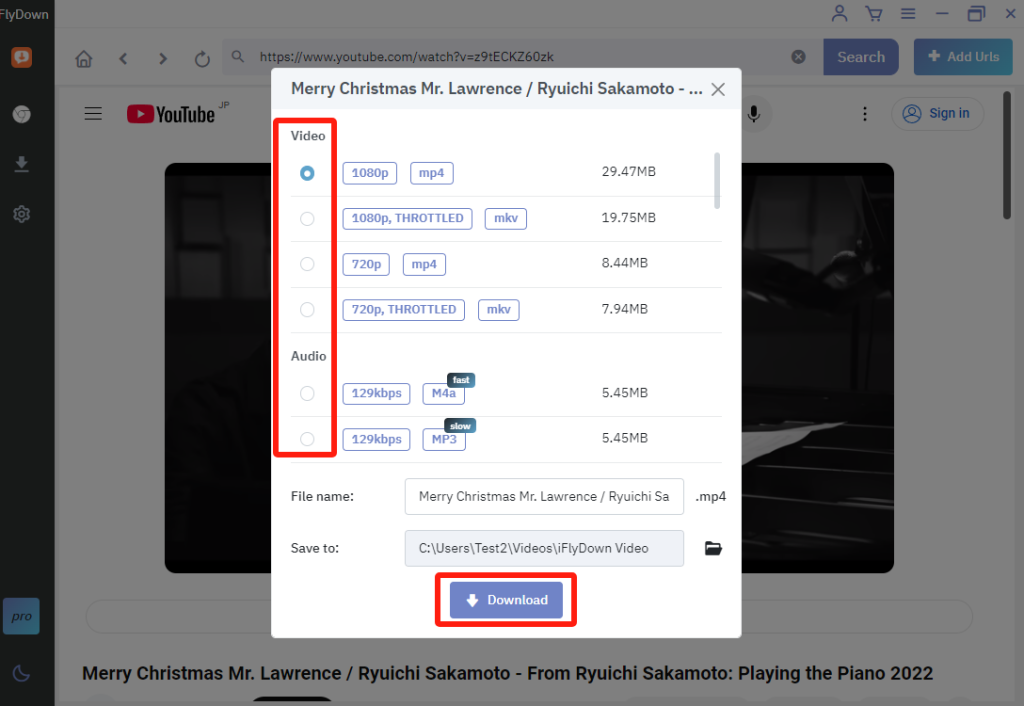
Method 2. Online downloader – SSyoutube.rip
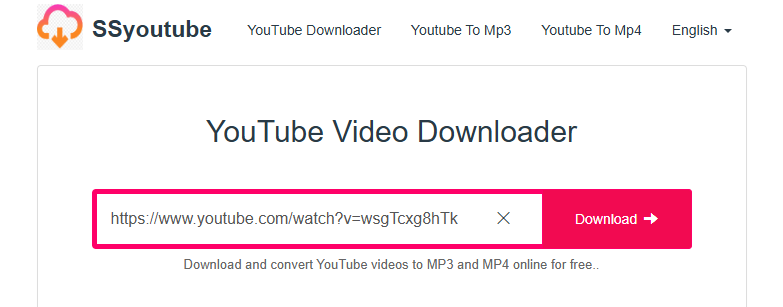
Best for: Users who want a quick, no-software solution directly through the browser.
Feature:
- No software installation is required.
- Accessible from any browser without restrictions.
- Works on all major devices, including iPhone, Android, tablets, PCs, and Mac.
- SSyoutube.rip is 100% free and has no hidden fees.
Steps:
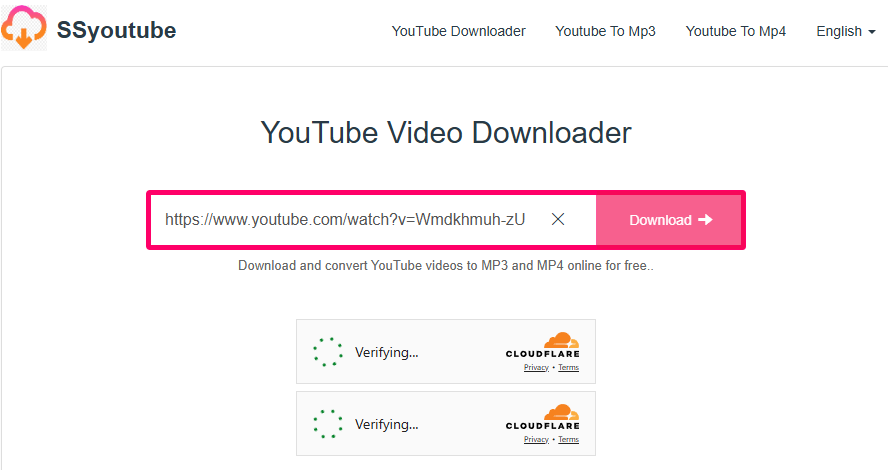
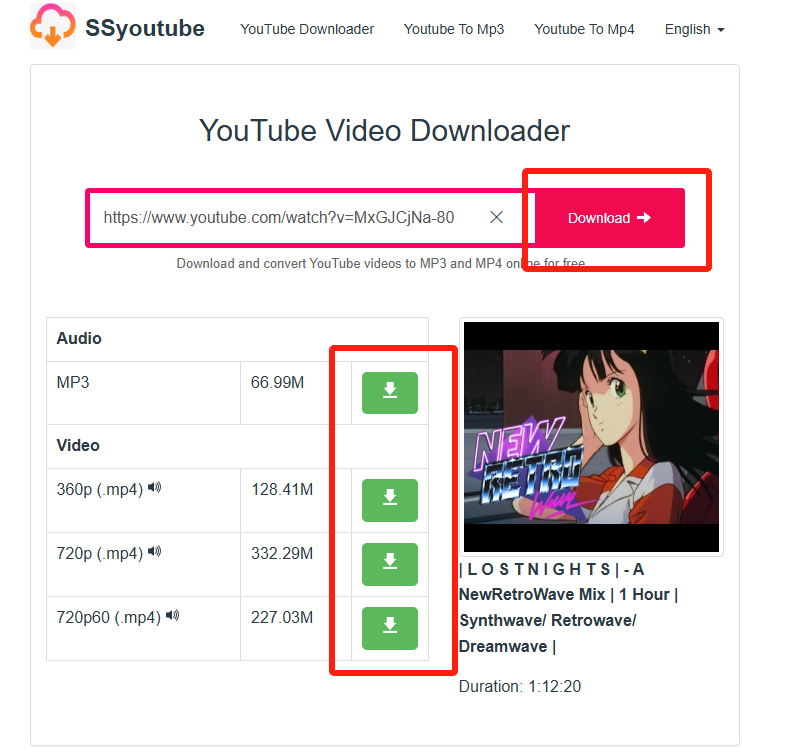
Method 3. Download YouTube Premium on Android – iFlytube
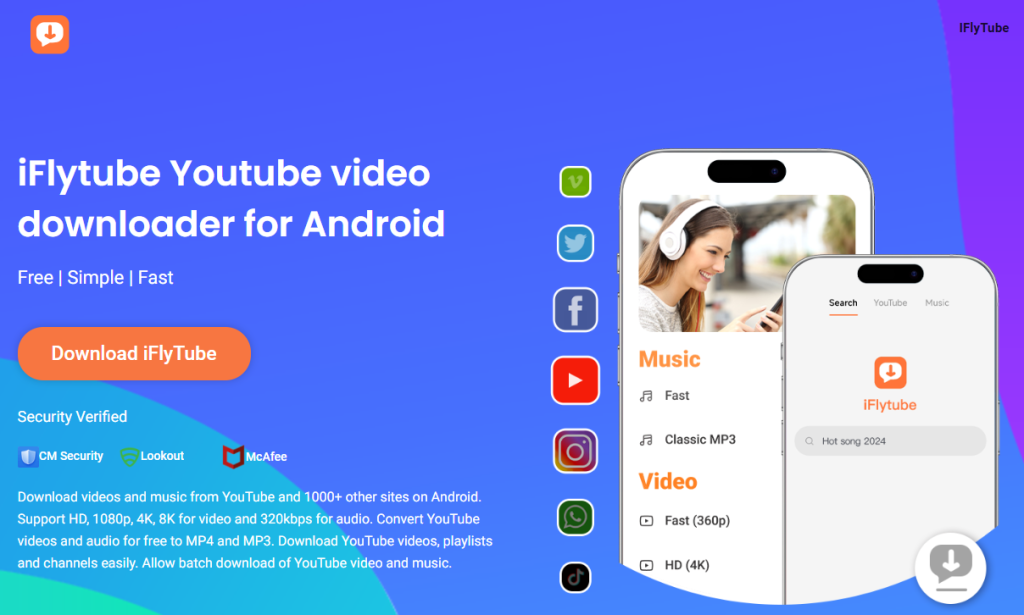
Best for: For Android users seeking a mobile app solution, iFlytube is an excellent choice. Its mobile-friendly interface simplifies the downloading process, making it easy to download videos and audio from YouTube and over 1,000 other sites.
Feature:
- Dedicated app for easy and safe downloads.
- Supports background downloading YouTube playlists and channel downloading.
- Supports 1000+ sites, including YouTube TikTok, Instagram, and Facebook.
- User-friendly interface designed for mobile use.
Steps:
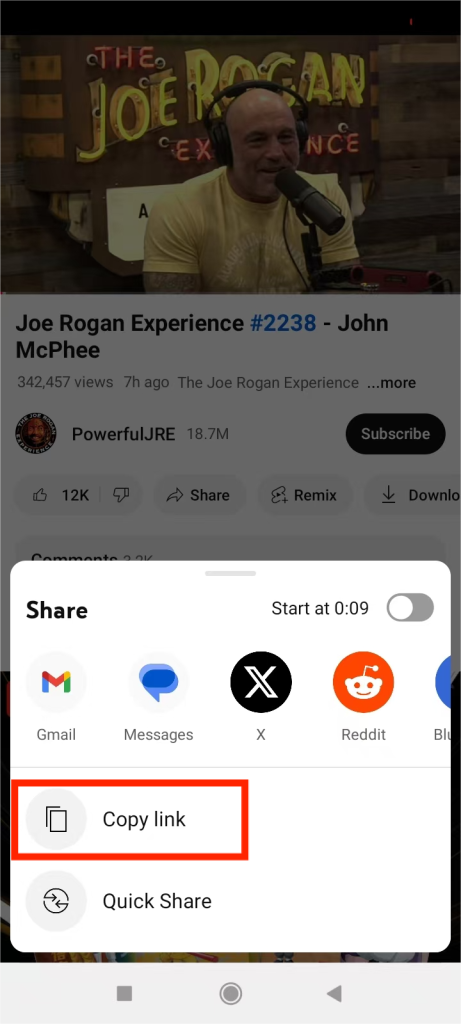
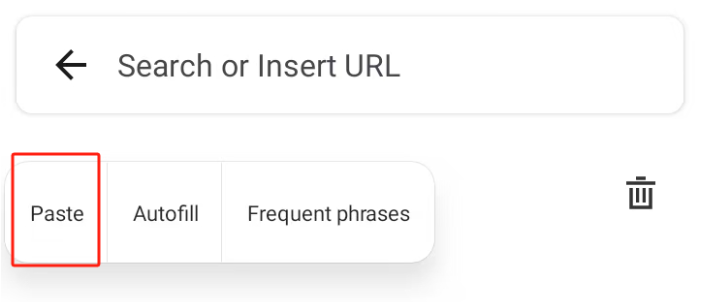
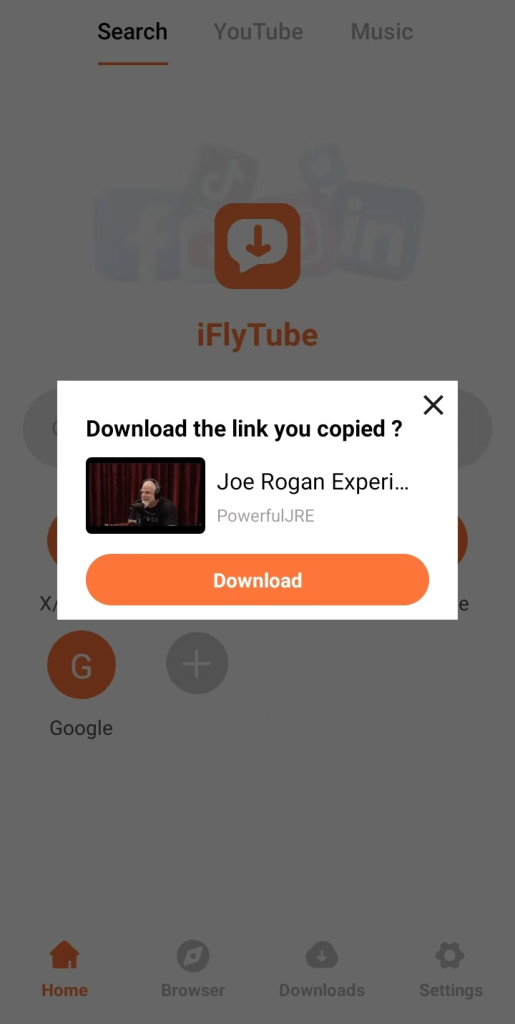
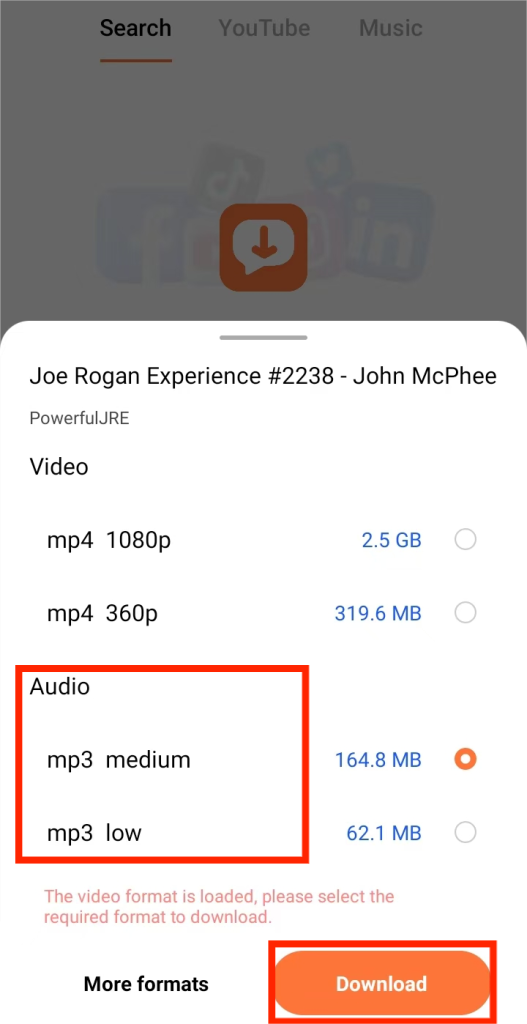
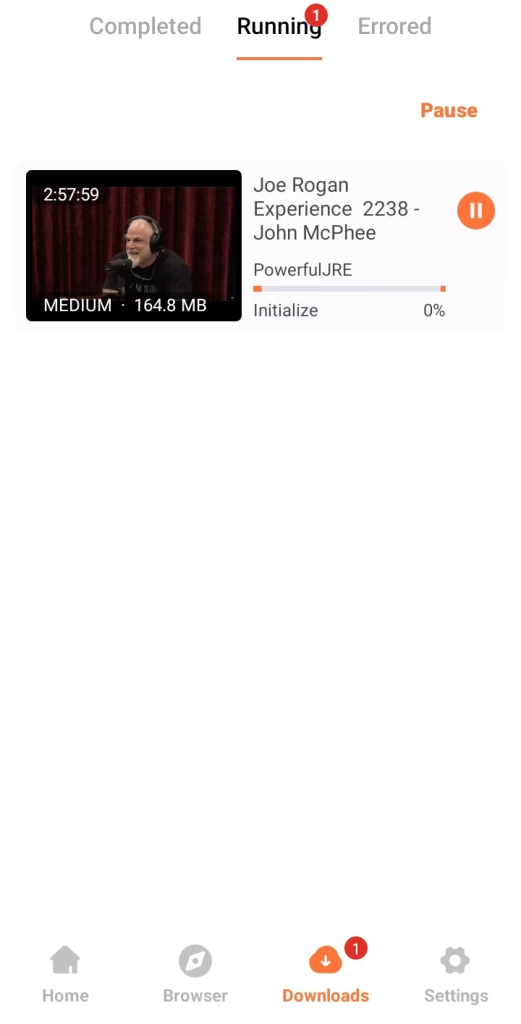
Conclusion
Each method offers unique advantages: iFlyDown for comprehensive desktop support, SSyoutube for quick browser-based downloads, and iFlytube for Android convenience. For those who frequently download and need high-quality, iFlyDown is recommended. If you prefer an easy, no-installation method, choose SSyoutube. For Android users, iFlytube offers a seamless experience.
Frequently Asked Questions for Downloading YouTube Premium Videos
Question 1: Is it legal to download YouTube Premium videos for free?
Answer 1: Downloading videos without permission or outside the guidelines of YouTube’s terms is generally considered illegal. Always ensure personal compliance with legal standards.
Question 2: How can I ensure the safety of my device when downloading videos?
Answer 2: Use trusted and verified software or websites to avoid malware or viruses. Consider using antivirus software to constantly scan for threats.
Question 3: Can downloaded videos be watched offline?
Answer 3: Yes, once downloaded, videos can typically be watched offline. Check the chosen method’s settings to confirm offline access.
