In today’s internet world, YouTube is a popular source for all kinds of videos and music, attracting millions of viewers globally. But what if you want to keep some of that great content to enjoy later, offline, and in high quality? That’s where iFlyDown comes in, offering a simple way to download high-quality YouTube videos and audio on your PC. In this article, we’re going to show you several easy ways to download your favorite YouTube videos and audio in high quality on a PC. Whether you’re looking to save that catchy song or an informative video for later, we’ve got you covered. Stick around as we dive into how to make the most of YouTube content in different ways, ensuring you enjoy your favorites anytime, anywhere.
Why Download YouTube Videos and Audio?
There are several reasons why one might want to download videos and audio from YouTube:
· Offline Access: Downloading allows you to access your favorite content without an internet connection, which is perfect for travel or areas with poor connectivity.
· Data Savings: Save on your mobile data by avoiding repeated streaming when you want to re-watch or re-listen to something.
· Personal Archive: Creating your own collection of videos and audio ensures that your favorite content is always available, even if it’s taken down from YouTube.
· High-Quality Playback: Downloaded content can often be of higher quality than what’s available through streaming, giving you a better viewing or listening experience.
Tips to Download YouTube Videos & Audio on PC (High-Quality)
Having understood why downloading YouTube videos and audio can be advantageous, let’s delve into how to effectively accomplish this on your PC. The following options will ensure you’re able to download and enjoy content in the highest quality available.
Option 1: YouTube Downloader – iFlyDown (The Best Option)

Best for: iFlyDown rises above as the best choice for those wanting to download YouTube videos and audio on a PC. This software stands out with its hassle-free installation and user-friendly interface, making it the go-to for high-quality downloads. Once you download and install the iFlyDown program, you can grab videos with a few clicks, selecting from various quality options, including full HD 1080p, 4K, and 8K. Requiring a quick software download to your PC, it promises safety and speed, making downloading your favorite YouTube content easier than ever. If quality and ease are your priorities, iFlyDown is the unrivaled option for keeping YouTube media offline.
Advantages:
√ Multiple formats supported – Download YouTube videos in MP4, MP3, WAV format and so on.
√ High-quality videos and audio – Download YouTube videos up to 8K and HD 1080p, and audios up to 320kbps.
√ Playlist and channel download – Support downloading YouTube playlists and channels in the same resolution.
√ Batch download – Allow downloading YouTube videos as MP4 or MP3 in bulk simultaneously.
√ Fast Download Speeds – You can download YouTube videos and audio at a speed 30x faster than others.
Disadvantages:
× Software installation required – Require downloading and installing software compared to some other online downloaders.
× Limited trial version – The trial version on iFlyDown is limited for download number and quality.
Steps to download YouTube videos and audio in high quality on PC with iFlyDown
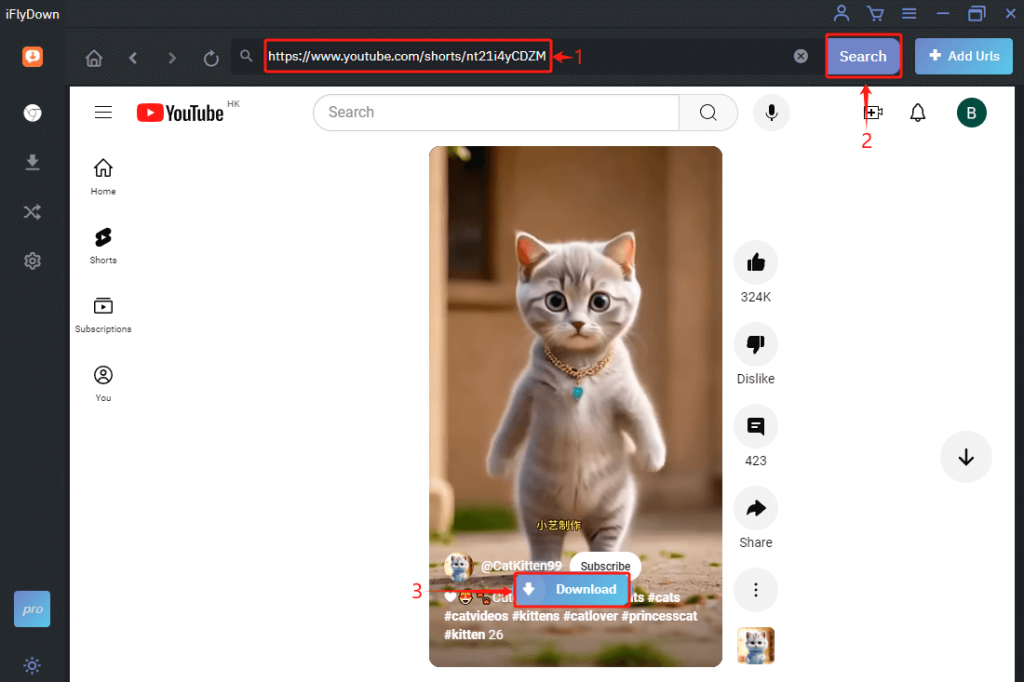
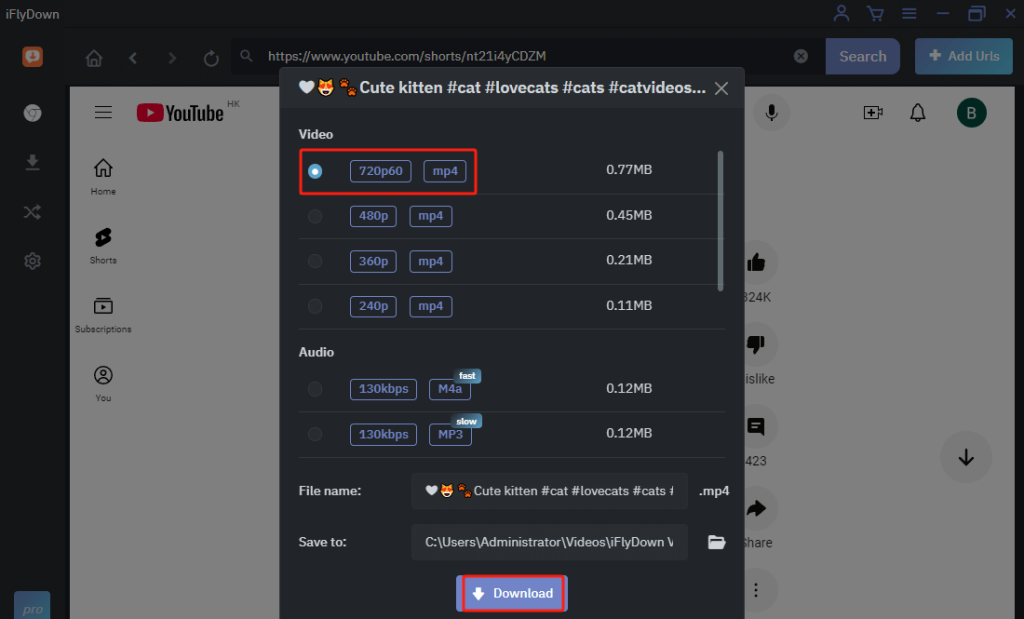
Option 2: Web-Based Tool – yt1d.com
Best for: Don’t want to install any software? Yt1d may satisfy your need. It is a free online video downloader that allows users to effortlessly download videos and media directly from a web browser, without any cost. By simply entering the video URL into the Yt1d.com website, users can access and download their desired content from YouTube online for free. This web-based solution eliminates the need for software installation and is accessible anywhere with an internet connection. The site supports a variety of formats and resolutions, enhancing its convenience and appeal. Yt1d emphasizes a user-friendly and cost-free approach to downloading high-quality YouTube videos and audio online on a PC.
Advantages:
√ Ease of operation – Operate smoothly directly from your browser.
√ No software required – Operate smoothly directly from your browser.
√ No pop-up ads – Download YouTube MP4s and MP3s without interruptions of ads.
√ Free service – Enjoy downloading videos and audio from YouTube with no cost at all.
√ Multiple formats and quality – Enable to save YouTube videos up to 8K and audio up to 320kbps.
Disadvantages:
× Lack of batch and playlist downloading – Require individual downloads, which can be time-consuming for multiple videos.
× Dependency on internet connection – Downloads fail if your internet connection is unstable or drops.
× Limited download speeds – Experience slower downloads during peak hours, affecting your efficiency.
Steps to download YouTube videos and audio in high quality on PC with yt1d.com
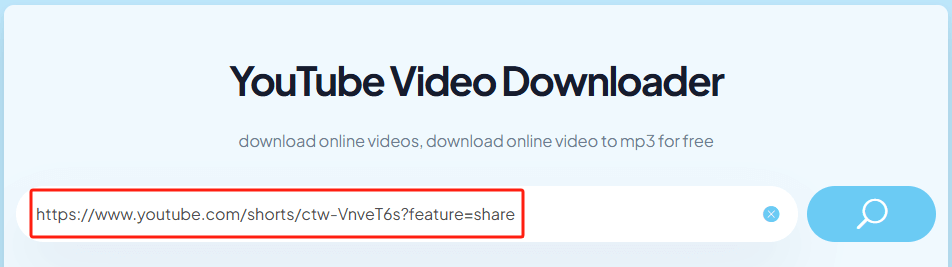
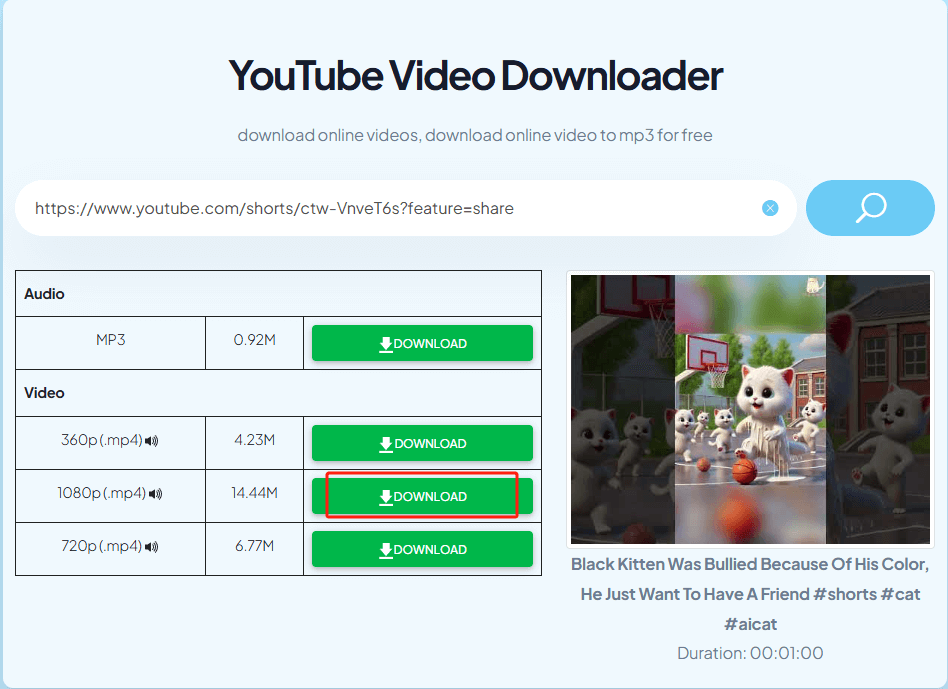
Option 3: Browser Extension – Addoncrop YouTube Video Downloader
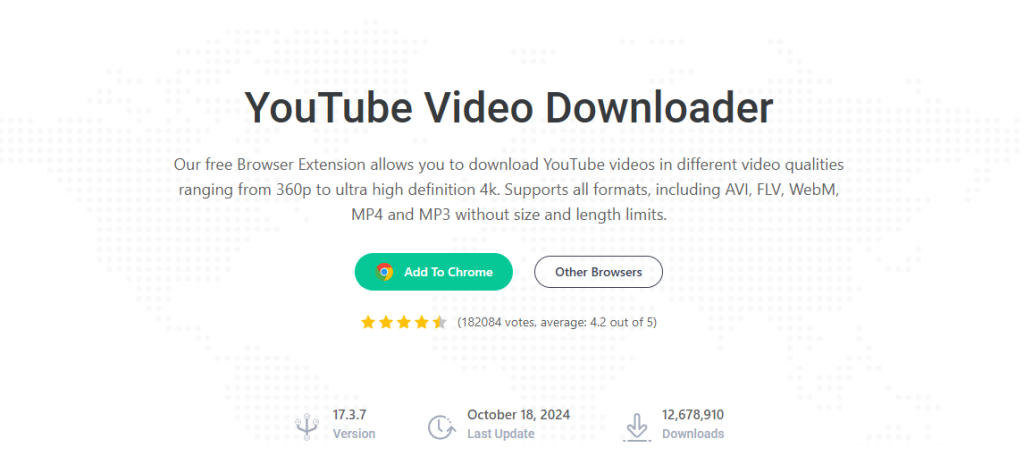
Best for: Shifting our focus from previous options, let’s now examine another one. The Addoncrop YouTube Video Downloader is a powerful browser extension designed to enhance your YouTube experience. It enables users to download videos and audio tracks directly from YouTube, bypassing the need for external software. This extension supports a variety of formats and qualities, from full HD 1080p to 4k and 8K, ensuring you get your downloads exactly how you want them. Additionally, it incorporates features like screen capture and video cropping, offering more than just downloading capabilities. Easy to install and user-friendly, it’s an excellent tool for anyone looking to save and download their favorite YouTube content (videos and audio) with high quality easily on a PC.
Advantages:
√ Download YouTube Shorts – Double as a YouTube Shorts downloader to download short videos.
√ Offer YouTube video cutter – You can select the precise part and cut YouTube content with ease.
√ Screenshots supported – Enable you to take a quick and high-quality screenshot of YouTube.
√ Support all formats – AVI, FLV, WebM, MP4 and MP3 are available without size and length limits.
Disadvantages:
× No iOS support – IOS users can’t benefit from this tool due to Apple’s restrictive policies.
× Potential privacy concerns – Storing download preferences involves handling user data, potentially raising privacy issues.
Steps to download YouTube videos and audio in high quality on PC with Addoncrop YouTube Video Downloader
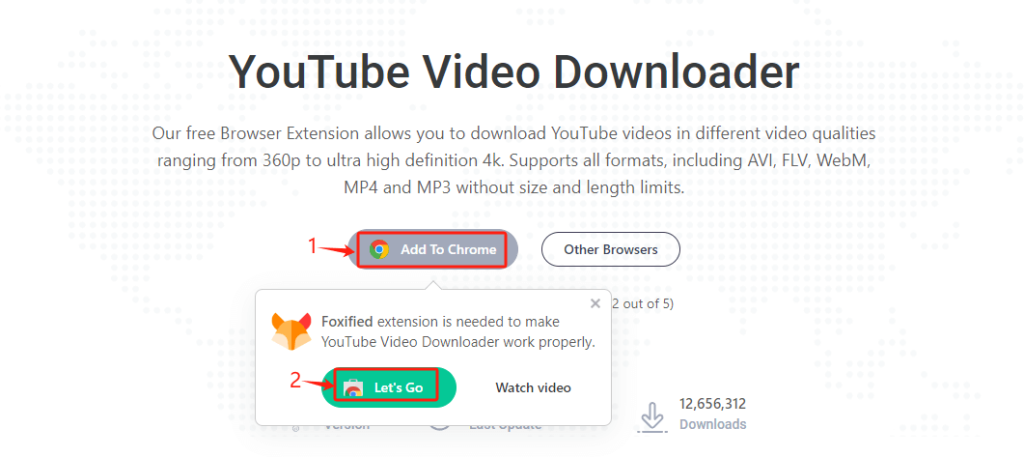

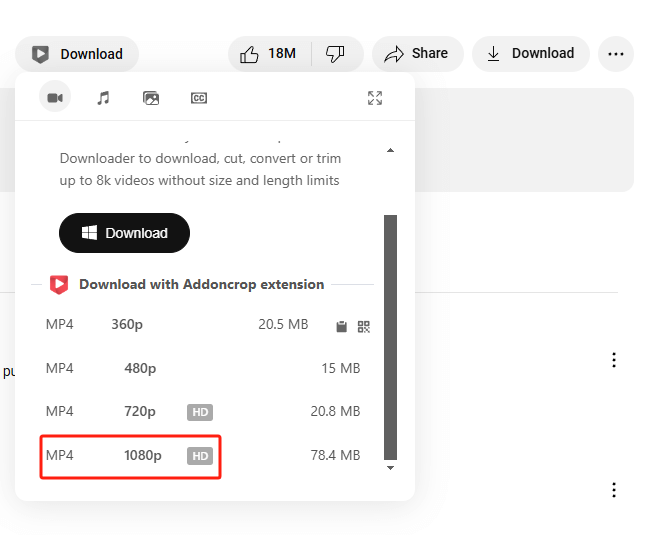
Other Tips to Download YouTube Videos & Audio
Having explored the basic tips on how to download high-quality YouTube videos and audio on PC, let’s dive deeper into some additional methods. These extra tips are aimed to assist those seeking more flexible or innovative ways of downloading.
Option 1: Screen Recording
One method to consider for downloading YouTube videos and audio is screen recording. This approach involves capturing the video or audio directly from your screen as it plays. One major advantage of screen recording is its versatility; it can record anything displayed on your screen, making it a handy tool not just for YouTube, but for any content that cannot be downloaded through conventional means. However, there are some drawbacks. Screen recording can sometimes lead to a loss in quality, as the recording often captures at a lower resolution. Additionally, it requires a significant amount of system resources and time, especially for longer videos. Also, navigating through the video for editing purposes, like removing ads or unwanted parts, might require extra effort post-recording. Despite these downsides, screen recording remains a useful alternative when other downloading options are not available.
Option 2: VLC Media player
Another free way is to use the VLC media player. This free, open-source software supports various file formats and codecs without the need for additional codec packs. VLC’s hidden features include the ability to capture online video streams. Users appreciate VLC for its compatibility with numerous operating systems and its comprehensive range of playback features. On the downside, the process for downloading YouTube videos and audio using VLC can be less intuitive than other direct downloading methods. It might be challenging for less tech-savvy users to navigate the steps required to capture and download video streams. Despite this, VLC remains a powerful tool for users who prefer a cost-free, multifunctional media player to download videos or audio from YouTube.
Option 3: YouTube Premium Subscription
Transitioning from free methods, let’s explore an official solution offered by YouTube itself: the YouTube Premium subscription.
The YouTube Premium subscription offers a legitimate way to download videos and music directly within the YouTube platform. As a premium user, you have the convenience of downloading your favorite content to watch or listen offline without third-party tools. This service provides high-quality downloads, ensuring a superior viewing and listening experience. Also, it removes advertisements across all videos, which is a significant plus for uninterrupted enjoyment. However, the downside of this method is the recurring cost, as you need to pay a monthly fee. Additionally, the downloads are only available within the YouTube app, meaning you can’t transfer them to other devices or play them using different media players. Despite these limitations, the YouTube Premium subscription is an excellent option for those willing to invest in guaranteed quality and convenience.
Criteria for Choosing Any Way to Download YouTube Videos and Audio on PC
Now let’s outline some essential criteria to consider when saving YouTube videos and audio on a PC.
| Compatibility | Ensure the software or service supports your PC's operating system and file formats compatible with your media player. |
| Quality | Look for options allowing high-resolution video and high-fidelity audio downloads to get the best possible quality. |
| Safety | Prioritize downloading from secure and reputable sources to avoid malware or viruses. |
| Efficiency | Choose tools that provide quick downloads with batch processing capabilities for multiple videos and audio. |
| User Interface | Opt for a tool with a clear, intuitive interface that doesn't require extensive technical knowledge. |
| Cost | Consider whether you prefer a free tool with potential limitations or if you're willing to pay for premium features. |
Closing Words
To wrap things up, being able to download your favorite YouTube videos and audio to your PC lets you enjoy them in high quality whenever you want, even without the internet. We’ve gone over some handy tips, like using iFlyDown YouTube Downloader, and other methods to help you do just that, as well as important things to think about before downloading. Remember, picking the right tool matters to keep your downloads smooth and safe. Keep these points in mind, and you’re all set to make the most out of your YouTube content, making your viewing and listening experience better than ever.
